Page 1 of 1
CWSKIMMER & Bridge
Posted: 09 May 2022, 12:43
by WA2SQQ
Currently using CWSKIMMER with Bridge, on my Flex 6500. I’m told that stations decoded by Skimmer can be added to the DXCluster display. I understand the concept, but not sure how and where the interface settings need to be done. Any assistance would be appreciated.
Re: CWSKIMMER & Bridge
Posted: 09 May 2022, 14:10
by G4POP
I dont know 'Bridge' but I expect that your CWSkimmer is sending spots to it for forwarding to the Flex software so you have already set up CWSkimmer to do this as in the image below?
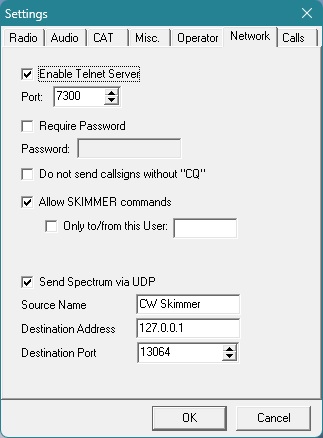
- Untitled.jpg (37.63 KiB) Viewed 1649 times
All you need to do is to add the CWSkimmer telnet server to your Log4OM cluster as described in our user guide.
Once done the CWSkimmer spots will be displayed in the Log4OM cluster and band maps as any other cluster server spots do
Re: CWSKIMMER & Bridge
Posted: 09 May 2022, 17:00
by WA2SQQ
Got it, I'll try it and let you know how it works.
Thanks very much
Re: CWSKIMMER & Bridge
Posted: 16 May 2022, 19:14
by WA2SQQ
Pls disregard - just figured out that I needed to use a HOST of 127.0.0.1
Working great!
Thanks
Terry
I tried adding the Telnet 7310 port that CW Skimmer broadcasts. No errors, but I'm not seeing it in the DX Cluster display. Regarding Cluster Name, I assume and can call it CW Skimmer? How about HOST, can I leave it blank? The PORT was added as 7310. How about SSID, does it need to be added?
Re: CWSKIMMER & Bridge
Posted: 17 May 2022, 10:25
by G4POP
WA2SQQ wrote: 16 May 2022, 19:14
I tried adding the Telnet 7310 port that CW Skimmer broadcasts. No errors, but I'm not seeing it in the DX Cluster display.
Your supposed to be using the Skimmer Telnet Server which sends on port 7300
My set up is
Name = Skimmer
Host = localhost
Port = 7300
Commands
// use <callsign> command to send your callsign to the server.
<CALLSIGN>
//<PASSWORD>
//SH/DX 30
How about SSID, does it need to be added?
Dont need SSID for a localhost only if using multiple identities with VE7CC etc