Page 1 of 1
minor issue: unable to drag "Reliability" to the right
Posted: 12 Jun 2022, 06:34
by PE5TT
Log4OM 2 Version 2.22.0.0
I found a small issue trying to drag the colom "Reliability" to the right in the "Cluster" tab, it is not possible.
Funny enough it is possible to drag it to the left.
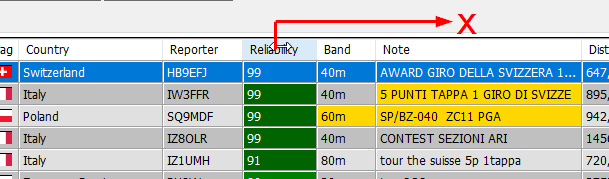
- drag.png (13.43 KiB) Viewed 1221 times
ps. Workaround is to drag al other coloms to the left until the "Reliability" is on the desired location
Re: minor issue: unable to drag "Reliability" to the right
Posted: 12 Jun 2022, 10:34
by KI5IO
PE5TT wrote: 12 Jun 2022, 06:34
Log4OM 2 Version 2.22.0.0
I found a small issue trying to drag the colom "Reliability" to the right in the "Cluster" tab, it is not possible.
Funny enough it is possible to drag it to the left.
drag.png
ps. Workaround is to drag al other coloms to the left until the "Reliability" is on the desired location
Marcel,
I discovered that a couple releases ago and Lele still has not resolved.
I've also come across a "work-a-round" that (for me) seems to have let the columns again be properly moved. Like you when trying to move (in most cases) the "Reliability" column to the RIGHT it would just get wider. Could move it to the left FB.
If I untic'd the Reliability column then (in my column choices) the "State" column was the one that exhibited the issues.
Anyway ... I happened across that when I selected the "Data Quality" column to be displayed I could then again properly move the State and Reliability columns.
I don't need/use the Data Quality column, but keep it enabled and placed at the far right of my grid display and have made the column more narrow.
So far it does allow me to move the "Reliability" column Right or Left with no issues.
Give it a try and see if it works for you. Pls post any updates of your results.
I do have a Mantis trouble ticket in the system for this and more input will be beneficial.