Page 1 of 1
Log4om access to Internet
Posted: 24 Jun 2022, 19:38
by K0AY
It's been 3 weeks since I have been able to upload/download QSOs to LOTW. I keep getting the error stating that Log4om cannot connect with the internet although I receive spots and cluster well. Does anybody know what setting(s) will affect communicating with the web? I would really appreciate any help.
Art K0AY
Re: Log4om access to Internet
Posted: 24 Jun 2022, 22:00
by G4POP
Try turning off your antivirus and firewall and see if that fixes it
Re: Log4om access to Internet
Posted: 25 Jun 2022, 21:15
by K0AY
Terry...
Thanks for your help, I really appreciate it. I turned off the virus protection and the firewall. This did no good. The exact error message I get is: no internet connections. Please check your settings. I presume this means check your Log4om settings. Which of the settings, if incorrect, would give me this error message?
Art K0AY
Re: Log4om access to Internet
Posted: 25 Jun 2022, 22:04
by G4POP
There are no internet connection to change in Log4OM providing your PC is connected then Log4OM will connect
Where does this message appear 'Screenshot'?
You fail to state the version number of Log4OM and TQSL which can help use diagnose an issue
Re: Log4om access to Internet
Posted: 26 Jun 2022, 21:19
by K0AY
I"M having problems getting the screenshot as I'M using 3 screens.
My TQSL is 2.6.4 LOG4om 2.22.0.7
Re: Log4om access to Internet
Posted: 27 Jun 2022, 14:22
by K0AY
This is the best screenshot I could get.
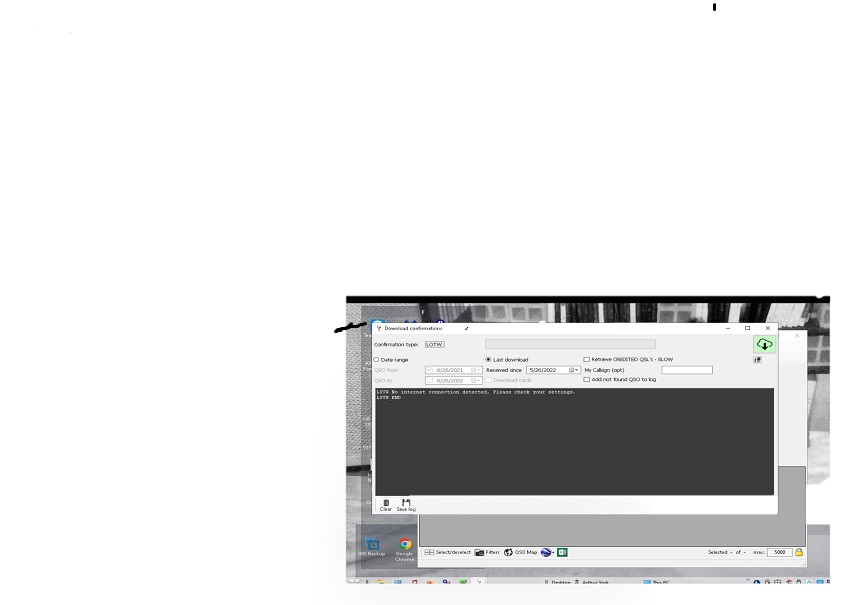
- xyz.jpg (46.9 KiB) Viewed 1565 times
Art K0ay
Re: Log4om access to Internet
Posted: 01 Jul 2022, 08:18
by IW3HMH
This is driven by Log4OM internal engine, that is checking for internet connection alive before allowing access to external sources
If no internet connection is detected (by a ping to GOOGLE.COM) Log4OM prevents connection attempts to avoid being "stuck" waiting for the timeout
No internet connection is reported in the PROGRAM LOG (help menu - OPEN LOG FILE)
There is another parameter that drive internet connection, and you may have unintentionally tampered with.
Open PROGRAM SETTINGS, on the left tree, pick the FIRST ITEM (Program settings) and check the value of the INTERNET CONNECTION STATUS dropdown list. It should show "Automatic".
Try eventually to activate the "forced active" option, but, again, log file may give you some hints
Re: Log4om access to Internet
Posted: 03 Jul 2022, 21:11
by K0AY
Thanks much, that helped.
Art K0AY