Page 1 of 1
Label print no longer works
Posted: 10 Aug 2022, 11:22
by DL6MI
Hi All,
I wanted to print my labels but it no longer works. Maybe 6 months ago everything was working fine.
In "Step 3: Print" I click the PDF button but nothing happens. When I print a test PDF with "Label Definition" it works fine.
Does anyone have an idea what could be the cause?
73
Michael
DL6MI
Re: Label print no longer works
Posted: 10 Aug 2022, 11:52
by G4POP
Which PDF reader do you have installed there have been reports of Adobe malfunctioning so most of us now use Foxiit reader
Re: Label print no longer works
Posted: 10 Aug 2022, 19:20
by DL6MI
Hello Terry,
i also use foxit reader.
When i print the TEST PDF in "Label definition", Foxit reader opens and show the test labels.
In "label print" it doesn't.
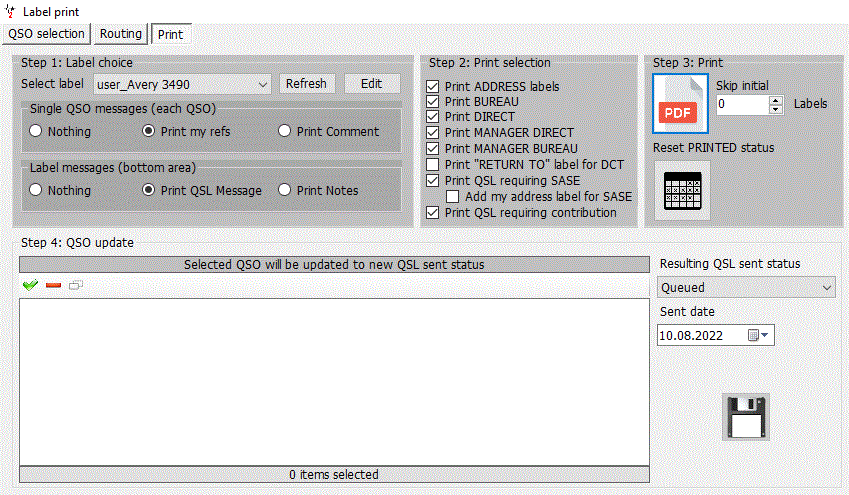
- label_print.GIF (107.92 KiB) Viewed 830 times
73
Michael
Re: Label print no longer works
Posted: 10 Aug 2022, 19:34
by KI5IO
Michael,
Did you properly select the Q's you want to print on the QSO Selection tab?
Did you properly manage each QSO in the Routing tab and then click the green checkmark? IE: Making sure you have selected the appropriate shipping method?
Then go to the Print tab and also make the appropriate choices in Steps 1 & 2?
Tapping on the Print PDF button took a span of time for the Foxit Reader to open and show the Q's I've selected ready to print.
Again ... the wait for the Print PDF to open with the Q's seemed to take a span of time. Was not "immediate".
I just stepped through the process and it worked FB.
Re: Label print no longer works
Posted: 10 Aug 2022, 19:36
by G4POP
DL6MI wrote: ↑10 Aug 2022, 19:20
Hello Terry,
i also use foxit reader.
When i print the TEST PDF in "Label definition", Foxit reader opens and show the test labels.
In "label print" it doesn't.
label_print.GIF
73
Michael
Working fine here are you sure the selected QSO's were not marked NOT SEND
Re: Label print no longer works
Posted: 11 Aug 2022, 12:09
by DL6MI
Terry,
you are right!
I didn't set the QSL shipping method. It was "NO SEND".
I can't remember that i had to set it manuell for each QSO when i printed my labels last time. Hmmm...
Thank you so much! Great support!
Best 73
Michael
DL6MI
Re: Label print no longer works
Posted: 14 Aug 2022, 07:14
by G4POP
No problem your welcome