Page 1 of 1
MYCQ for PJ2/PH2M is incorrect
Posted: 10 Sep 2022, 11:42
by ph2m
Hello all, started my holiday style DX-pedition to the island of Curaçao yesterday evening found uploading to LoTW not working with a location error, all selections are correct for TQSL but found MYCQ in Log4OMv2 set as CQ Zone 8 instead of CQ Zone 9, I seem to be unable to change this to CQ Zone 9

If I check e.g. logging PJ2T it shows ITU 11 + CQ 9....
Please help,
Best 73 from the sunny island of Curaçao: Frank PJ2/PH2M - FK52lf
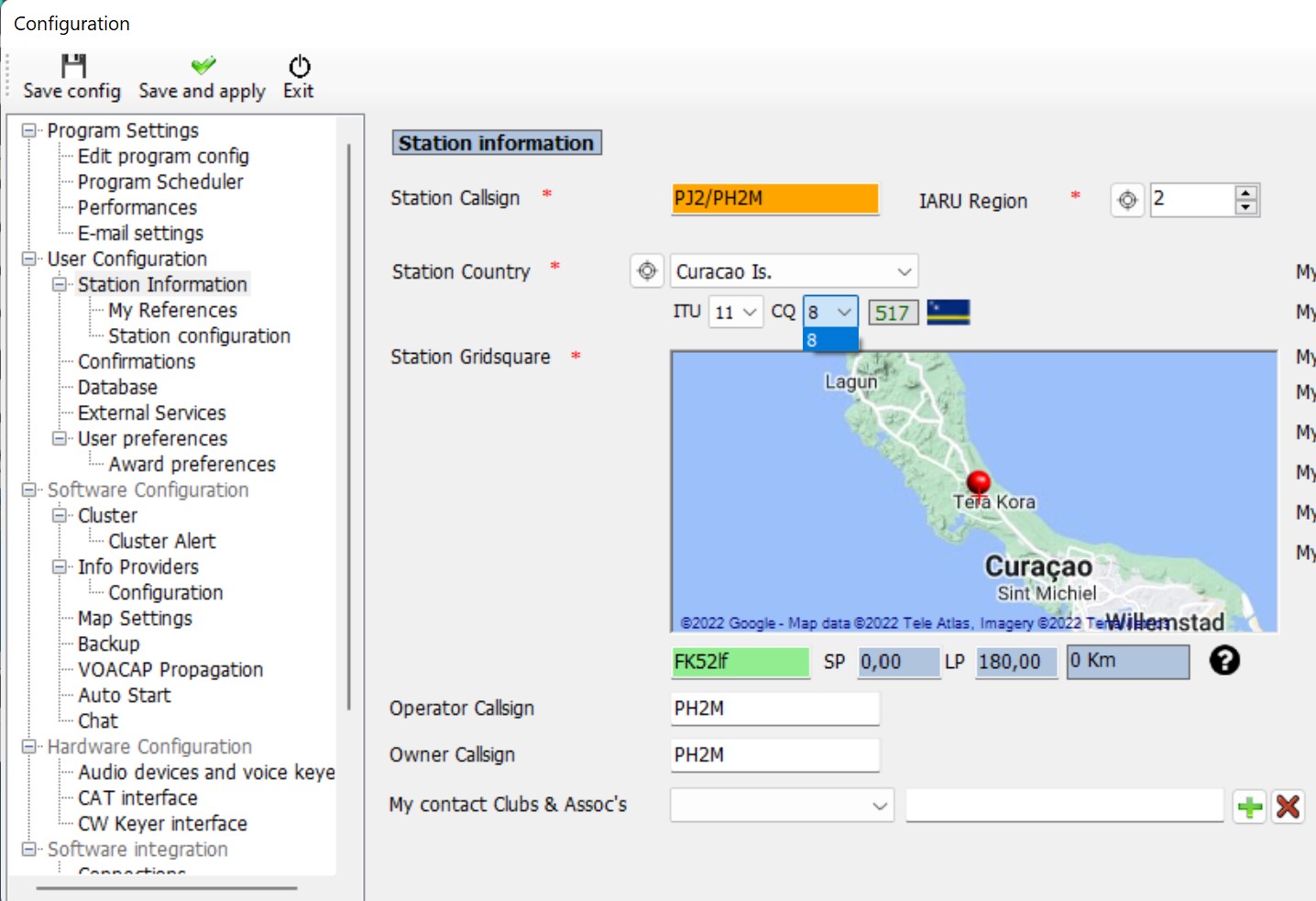
- Log4OMv2 PJ2-PH2M settings.jpg (187.89 KiB) Viewed 629 times
Re: MYCQ for PJ2/PH2M is incorrect
Posted: 10 Sep 2022, 13:11
by KI5IO
Frank,
Go to: Help / Open config folder
Search for and open file called: country.xml
Search for: Curacao Is. or 517 (the DXCC ID)
In the CQ Zone List add: <int>9</int>
Save the file. Close and restart Log4OM V2 and you should now be able to find the CQ Zone 9 for your configuration settings.
Re: MYCQ for PJ2/PH2M is incorrect
Posted: 10 Sep 2022, 19:01
by ph2m
Thanks Nolan, I was now able to update my CQ-zone to zone 9, but sadly my GridTracker is still not able to upload my QSO's to LoTW, TQSL says location is not found... Uploading my ADIF direct in TQSL does work (but this is not a Log4OM problem

)
TNX for your help Nolan, 73 de Frank PJ2/PH2M
Re: MYCQ for PJ2/PH2M is incorrect
Posted: 10 Sep 2022, 19:31
by KI5IO
ph2m wrote: 10 Sep 2022, 19:01
Thanks Nolan, I was now able to update my CQ-zone to zone 9, but sadly my GridTracker is still not able to upload my QSO's to LoTW, TQSL says location is not found... Uploading my ADIF direct in TQSL does work (but this is not a Log4OM problem

)
TNX for your help Nolan, 73 de Frank PJ2/PH2M
Frank,
Make sure you are using the most current version of TQSL ...
Why not let Log4OM V2 do the LOTW uploads?
