Page 1 of 1
Call Entry Windows
Posted: 08 Mar 2023, 09:47
by F6FLU
Hello
The call entry window (View /Data entry menu) can now be deported and that's really good.
But if we use this function, the window in question is not deleted from the main screen
My suggestion is :
if we use this function, to remove this window from the main screen and recover this place to display more information for example with the cluster or with recent QSOs or others
1) windows 1 :
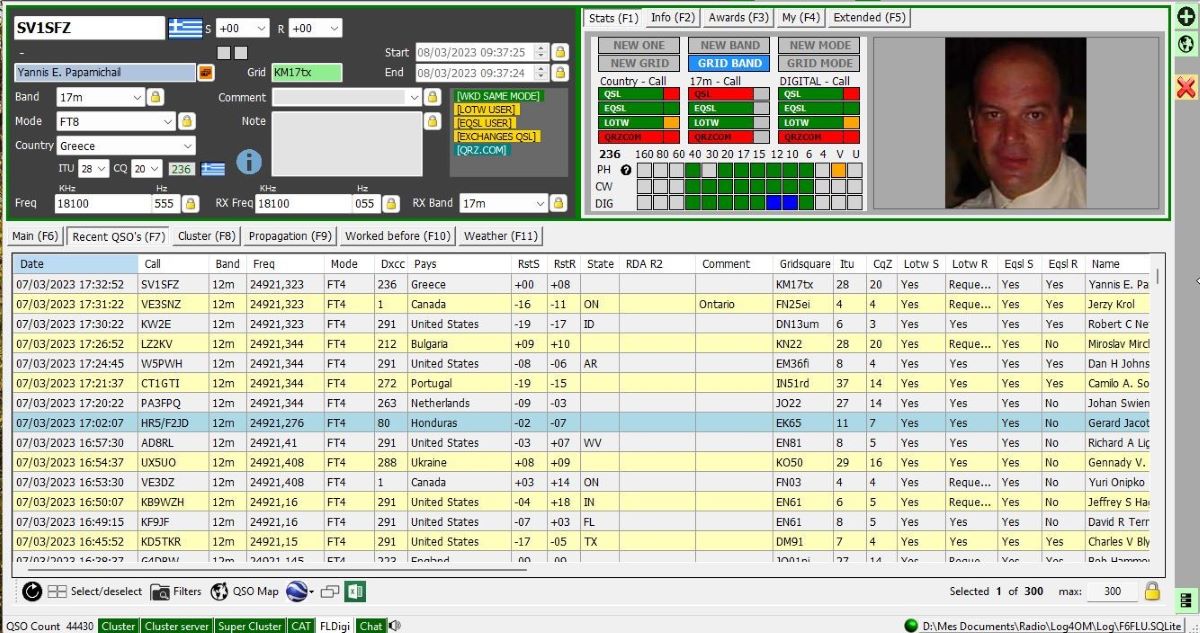
- 2023-03-08 10_37_25_M1.jpg (193.9 KiB) Viewed 1514 times
2) windows 2 :

- 2023-03-08 10_37_25_M3.jpg (217.7 KiB) Viewed 1514 times
thank you in advance if this suggestion is accepted

73
Re: Call Entry Windows
Posted: 08 Mar 2023, 11:15
by G4POP
But youi can open all the other main windows from the view menu so that you can arrange things how you wish, see below!
This shows an open data entry window, recent QSO's, Worked Before and cluster, you could add bandmaps etc
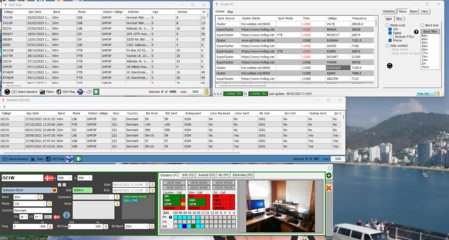
- Screenshot 2023-03-08 111046 new.png (126.45 KiB) Viewed 1511 times
Re: Call Entry Windows
Posted: 08 Mar 2023, 15:30
by F6FLU
thank you Terry indeed I manage to do what I want, it's fantastic

Re: Call Entry Windows
Posted: 08 Mar 2023, 17:32
by F6FLU
Come back to V 2.26.0.3 because Pbs with upload eQSL and perhaps to upload LOTW etc ...
Re: Call Entry Windows
Posted: 08 Mar 2023, 18:18
by KI5IO
F6FLU wrote: 08 Mar 2023, 17:32
Come back to V 2.23.0.6 because Pbs with upload eQSL and perhaps to upload LOTW etc ...
Dan,
Are those Q's coming into Log4OM V2 from a UDP port or were these either manual entry or cluster clicks?
Did you remove and replace the UDP Inbound Connections and make the choices for upload, etc.?
Re: Call Entry Windows
Posted: 09 Mar 2023, 07:38
by F6FLU
Hello Nolan
QSOs come from JTDX (via JTAlert)
I only have 2 input connections:
one of type JT_Message on port 1240 and one of type ADIF_Message on port 2235
Yes I have deactivated these UDP Inbound to re-create the new entries with the options offered
I must confess that I didn't fully understand the purpose of these options, but I think it will be explained in the documentation:
1) decide if you want to update data using external sources
==> OK it's clear, finally I think it's a question of taking the values read from the external sources and not using the values contained in the Input frame?
2) decide if you want to update GRIDSQUARE
==> update from what to what? the Gridsquare arriving in input? and update what? and we only update the gridsquare?
3) decide if you want to UPLOAD QSO to external sources
==> OK it's clear
4) decide if you want to update CQ values
==> I think it's modifying the CQZ and/or ITUZ fields?
In short, I sincerely think that it lacks detail.
To come back to the eQSLs, I therefore retrieved QSOs from JTDX and with this new system the automatic uploads were not carried out, so I selected these QSOs and uploaded manually to eQSL and there it freezes the screen frozen and nothing happens
Perhaps it is necessary to detail this kind of operation? but Nolan nothing serious I went back to Beta version 2.26.0.3 which works very well
Thank you and 73
PS :
It would probably be useful to open a "Beta" Item on this forum because these problems only concern Beta versions and it is not worth "polluting" the forum with specific Problems that those who do not use Beta versions will never encounter
