Page 1 of 1
Print label for more than one QSO to a ham
Posted: 13 Mar 2023, 18:00
by oh6ih
Hello!
I'm trying to print a label to JG2MQM with two QSO:s on.
In the settings I have max 3 QSO:s per label.
How do I search for all QSO:s for a ham and confirm them to be printed on same label?
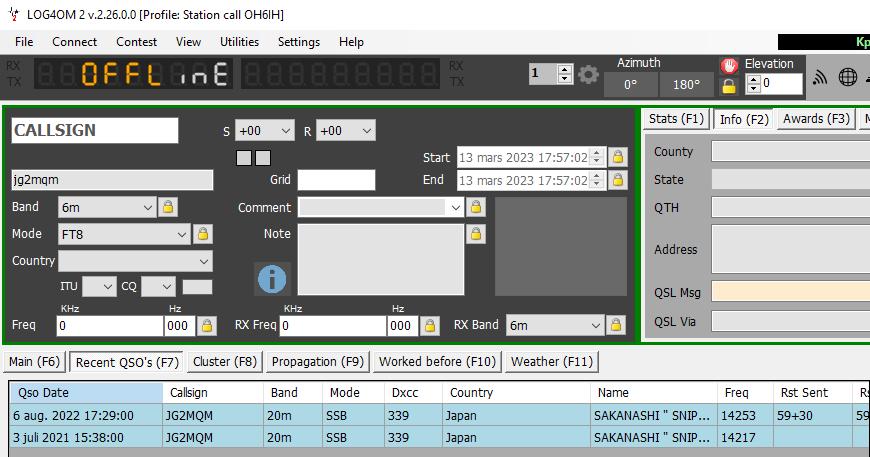
- Mer än ett QSO.jpg (67.39 KiB) Viewed 1336 times
Re: Print label for more than one QSO to a ham
Posted: 13 Mar 2023, 18:35
by KI5IO
Alf,
In the Label Print routine use the Filter option and choose callsign. Once run the filter will list all the Q's you have with that particular call and you can then select which ones you want to include.
.
Re: Print label for more than one QSO to a ham
Posted: 13 Mar 2023, 19:15
by oh6ih
Hi Nolan,
I used the filter as you see on my attachment.
How do I go on after I have choosen both QSO:s in this case?

Re: Print label for more than one QSO to a ham
Posted: 13 Mar 2023, 19:25
by oh6ih
Hi again Nolan,
I quit the filter and got the two QSO:s.
Tnx!
Re: Print label for more than one QSO to a ham
Posted: 13 Mar 2023, 19:43
by oh6ih
Hi !
Now I have following case:
1. QSO 1 JG2MQM has not sent me a QSL card - I ask for a QSL card
2. QSO 2 JG2MQM has sent me a QSL card - I thanks for a QSL card
How do I handle above?
I assume that I have to make two different labels?
Re: Print label for more than one QSO to a ham
Posted: 13 Mar 2023, 20:35
by KI5IO
Alf,
Review YouTube Video that Terry produced regarding QSL Labels.
https://www.youtube.com/watch?v=90HLl7tXBYM
Also you can read about QSL Label Printing starting on Page 119 of the current English User Guide for Log4OM V2.
Re: Print label for more than one QSO to a ham
Posted: 13 Mar 2023, 22:41
by oh6ih
Hello!
I found info re. label printing on page 111.
Now I have difficulties to print text on 3 labels on a row - how do I adjust the text specing between the different labels horisontelly and vertically?
73 and Good Night from Finland !
Re: Print label for more than one QSO to a ham
Posted: 13 Mar 2023, 23:55
by KI5IO
Alf,
The User Guide you are looking at is quite a ways out of date - as best I can determine that User Guide dates back to September - 2021. As I posted in my comment above I'm referring you to the MOST CURRENT English Version of the Log4OM V2 User Guide.
On the front cover of the CURRENT ENGLISH version it is dated: 14/02/2023 12:39 PM
I strongly suggest that you update to the current User Guide and you can do that at:
Help / About / User Guide / English (force update)
After a short wait the "current and updated User Guide" will open on your computer with your preferred PDF viewer APP.
Terry often makes changes to the User Guide so I suggest that you check at least monthly for an updated User Guide to download and have on your local computer for quite reference.
As for your specific label printing setup it appears that you have not taken the time to again read the User Guide that steps you through how to set up and test labels before you actually print them.
So ... Again ... get the MOST CURRENT User Guide and look on Page 118 and you will find information about Label Design and testing to properly align your printer to the type of label paper you are using. There is no one set way as each printer will vary so you have to test settings and print test labels for proper alignment.