Page 1 of 1
Operator and Grid Name Not saving.
Posted: 29 May 2023, 00:15
by ka3qot
Using version 2.27.1.10 . About 90% of the time entering a QSO, the name and grid square, and saving, though filled in in the record, don't appear when saved. I then must add them in Edit Post.
Any ideas?
Thanks.
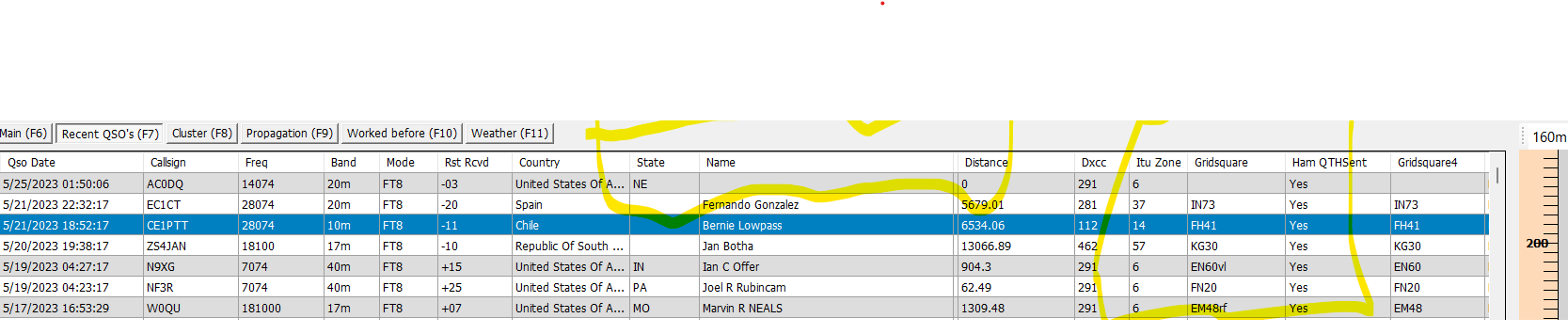
- NO NAME GRID SQUARE.png (49.4 KiB) Viewed 787 times
Re: Operator and Grid Name Not saving.
Posted: 29 May 2023, 01:22
by KI5IO
ka3qot wrote: ↑29 May 2023, 00:15
Using version 2.27.1.10 . About 90% of the time entering a QSO, the name and grid square, and saving, though filled in in the record, don't appear when saved. I then must add them in Edit Post.
Any ideas?
Thanks.
NO NAME GRID SQUARE.png
Dennis,
You did not detail your 3rd party APP connections/arrangement, but looking at your screen clip it appears you are having issues with the FTxx UDP Inbound data from WSJTx or JTDX or Gridtracker or JTAlert.
Have you deleted and rebuilt your UDP Inbound Connections for the FTxx modes?
Take a look at this advisory:
https://forum.log4om.com/viewtopic.php?p=43147#p43147
Also take a look at this PDF that Lele posted on another OM's thread recently.
https://www.log4om.com/l4ong/usermanual ... ith_JT.pdf
Re: Operator and Grid Name Not saving.
Posted: 29 May 2023, 03:04
by ka3qot
Hi.
There's no third-party involved relative to FT8, if I'm understanding you properly. I use the Internet site
remotehamradio.com exclusively to make my contacts. They do all the third-party integration. I then take my completed QSO list, open Log4OM, enter the Operator Callsign in QRZ, fill in the proper info and save.
73,
Dennis KA3QOT
Re: Operator and Grid Name Not saving.
Posted: 29 May 2023, 10:53
by G4POP
Dennis
You say not saving but was that info visible in the input fields before you click save?
What save are you using, the button on right it enter/return button on keyboard?
Re: Operator and Grid Name Not saving.
Posted: 29 May 2023, 16:20
by ka3qot
Yes, They are visible when I click save.
I save by clicking the green icon with the + sign on the far right.
Thank you.
Re: Operator and Grid Name Not saving.
Posted: 29 May 2023, 16:40
by G4POP
Is a radio connected to log4om via CAT in addition to your using the remote set up?
Have you tried using the return key on keyboard to save, does it make a difference ?
Anything the failed qso's have in common, like mode band etc?
Re: Operator and Grid Name Not saving.
Posted: 31 May 2023, 23:23
by ka3qot
Hey,
Radio is not connected to CAT.
Saving with the Enter key does the same thing. Operator Name and Grid still not saved.
I tried it with different modes. Same thing.
Must be conflicting with some other program on my computer.
Dennis
Re: Operator and Grid Name Not saving.
Posted: 01 Jun 2023, 07:28
by G4POP
Anything the failed qso's have in common, like mode band etc?
Please supply call signs that fail