Page 1 of 1
QSL MANAGER
Posted: 14 Jan 2024, 10:15
by F6EXV
Hi all
Using version2.3.1.0 on Win10.
I am working FT8 with JTDX, and log directly
When clicking on a callsign to initiate a QSO in JTDX, L4OM fills in the callsign and some other fields.
When I add the QSL manager in the (F2) window, this field is not copied into the log.
Must a menu item be validated so that this is done properly ?
Re: QSL MANAGER
Posted: 14 Jan 2024, 10:30
by G4POP
Because you have not set the UDP to do so, please see our user guide re UDP and 'Use external data'
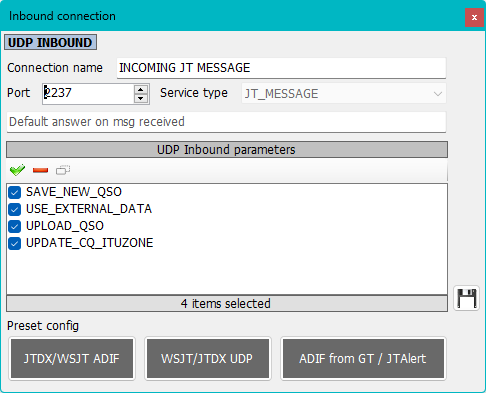
- Untitled.png (15.7 KiB) Viewed 20591 times
Re: QSL MANAGER
Posted: 14 Jan 2024, 10:38
by F6EXV
Hi Terry
I mean within L4OM, in the F2 window, as attached.
If I add a manager in there, when the QSO is logged by JTDX, that QSL manager is not re-copied in the log.
Re: QSL MANAGER
Posted: 14 Jan 2024, 10:56
by G4POP
F6EXV wrote: 14 Jan 2024, 10:38
Hi Terry
I mean within L4OM, in the F2 window, as attached.
If I add a manager in there, when the QSO is logged by JTDX, that QSL manager is not re-copied in the log.
Because we can only add on line lookup data to incoming FT QSO's if you want to add a manager edit the QSO AFTER its saved in your log
Or add it before the QSO leaves the JT program IN THE JT program before saving
Re: QSL MANAGER
Posted: 14 Jan 2024, 11:01
by F6EXV
QSL Terry
I wish I could add it there before QSO is completed.
There is no field in JTDX to add a QSL manager...
Re: QSL MANAGER
Posted: 18 Jan 2024, 10:30
by G4POP
F6EXV wrote: 14 Jan 2024, 11:01
QSL Terry
I wish I could add it there before QSO is completed.
There is no field in JTDX to add a QSL manager...
Perhaps ask the JTDX developer to add it!