Page 1 of 1
QSL label printing
Posted: 14 Jan 2025, 22:26
by W4GHV
Can someone steer me to the best youTube on this???
Found one, but for version 1.
Found one that did something by putting queued in the log, searching, etc ?????
Trouble here is I have SIXTY cards to reply to and need a practical solution.
Help greatly appreciated!!!
Misc issue: Are there any tips on reducing the NotRespondings or their duration?
I changed the pagefile from 4GB to 16 hoping for a boost.
Its a typical Lenovo laptop with 16MB memory, normal setup. I have a new PC with 32MB and wiil compare them.
73, Bo W4GHV for SEVENTY YEARS
PS I’m lazy. Anyone have some premade templates?
Re: QSL label printing
Posted: 15 Jan 2025, 11:52
by KI5IO
Here is a Y/T video for Label Printing in Version 2.
https://www.youtube.com/watch?v=90HLl7tXBYM
Label Printing is very detailed in the CURRENT User Guide starting on Page 134.
As for templates that is best left to you for your specific printer as they all vary widely so "one" template will not always fit every OM's installation.
And setting up the templates is quite easy.
Re: QSL label printing
Posted: 15 Jan 2025, 17:12
by W4GHV
Ouch! And TNX.
Somehow I missed Terry's video in my search.
And updating my copy of the docs was a big help.

I'll check the docs and find a way to select the 60 Q's from my big log and then I'll be set!
I'm OK with template setup, I just had a lazy moment.
My arthritic fingers thank the Log4OM team!
73, Bo W4GHV
Re: QSL label printing
Posted: 16 Jan 2025, 21:42
by W4GHV
I struck out again!
Terry's nice video and the docs do not tell me how to take a stack of 60 QSLs and easily/practically print labels.
I tried the quick change option for one contact to flip QSL SENT to que or something, but it only has the QSL MESSAGE option
In the print option the QSL MESSAGE option is not one of the search options. If it was, I think I have a nice solution.
Help!
73, Bo W4GHV
Re: QSL label printing
Posted: 16 Jan 2025, 23:55
by G4POP
What is the QSL sent status for the 60 QSO's?
Whatever it is then select that in the label print window, like QSL sent status = No, Requested, queued etc
Click 'Search'
Refine the search using filters at bottom and/or select those to be processed
Alternatively use the filters in Label print as below to just select the QSO's that you have received cards for
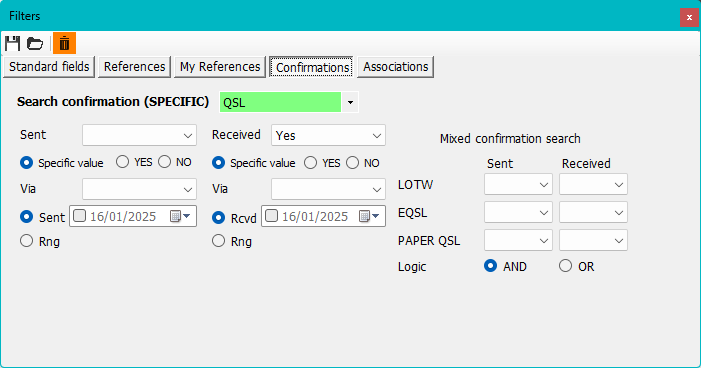
- Untitled.png (20.21 KiB) Viewed 940 times
Re: QSL label printing
Posted: 17 Jan 2025, 01:40
by W4GHV
All of my contacts have QSL sent No!
I don't mark the logs when I receive a card.
I'm stuck.
Re: QSL label printing
Posted: 17 Jan 2025, 08:09
by G4POP
Just to confirm that you refer to paper qsl cards, nothing else?
Re: QSL label printing
Posted: 17 Jan 2025, 20:10
by W4GHV
Yep!
Re: QSL label printing
Posted: 18 Jan 2025, 00:21
by G4POP
W4GHV wrote: 17 Jan 2025, 01:40
All of my contacts have QSL sent No!
I don't mark the logs when I receive a card.
I'm stuck.
For any bulk search filter to work you must have something that is common to all of the items being searched for and you dont seem to have anything that is common to the 60 QSO's, for example............... Date or time frame, Country (DXCC), QSL received status = Yes, Contest name, membership or award groups like FISTS - Lighthouses - IOTA, satellite name or band.
Probably your best plan would be to mark those cards received
Then once the 60 QSO's are marked received, in the Label print interface filter on QSL Received status = Y
Select the 60 QSO's and proceed with the label print operation
See screen shots below for guidence
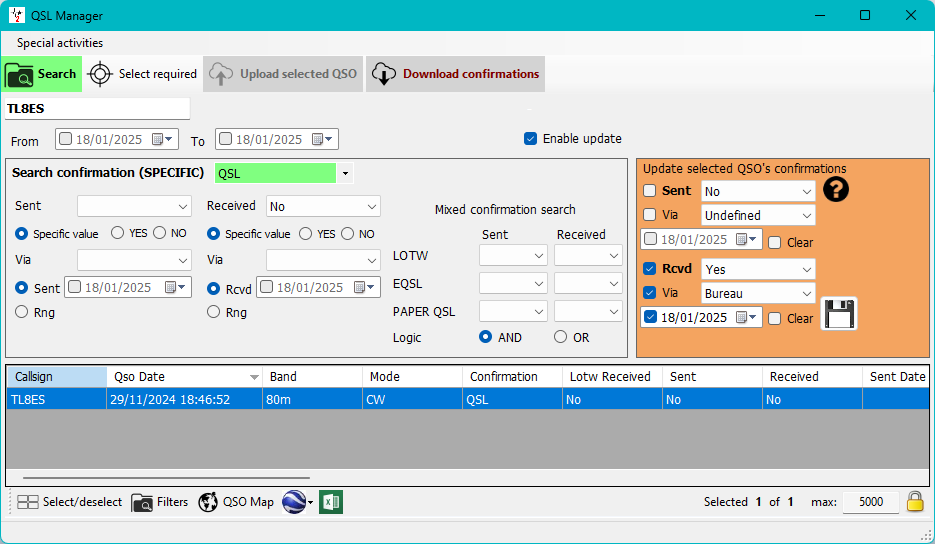
- Untitled2.png (57.22 KiB) Viewed 878 times
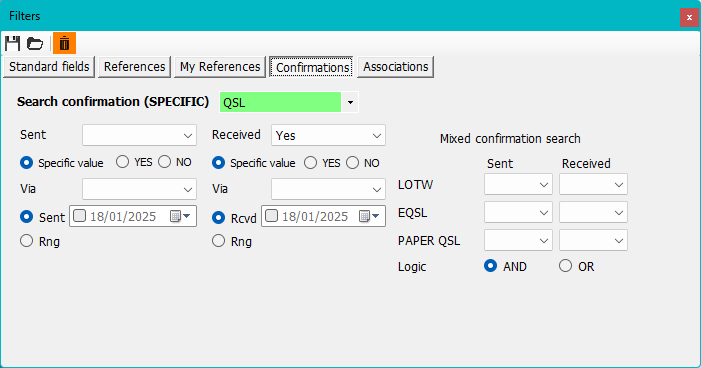
- Filter.png (20.24 KiB) Viewed 878 times
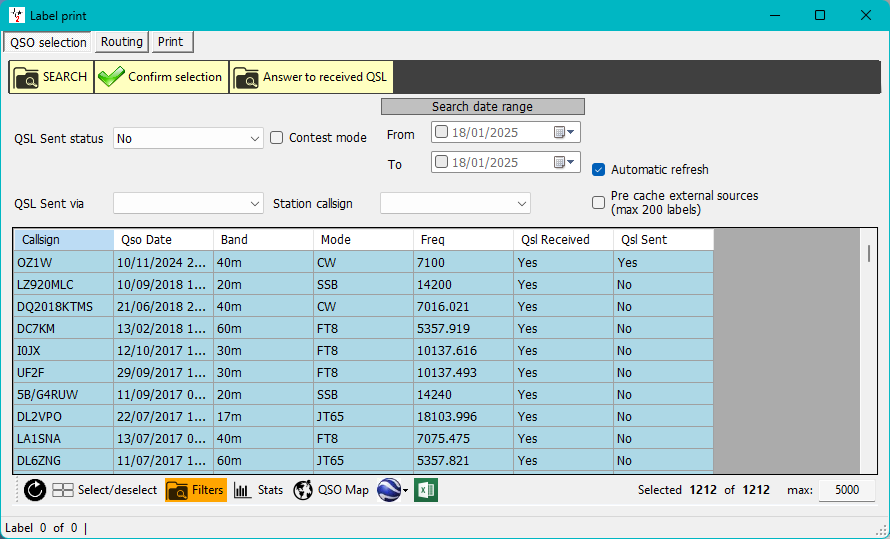
- Print.png (54.28 KiB) Viewed 878 times