Page 2 of 2
Re: saving main screen layout, and cluster modes
Posted: 05 Jul 2015, 11:59
by G4POP
VE3VEE wrote:Perhaps if it were possible to DETACH the main cluster window (F9) and/or detach the map (F7) you could keep one of them on the second computer monitor and the problem could be solved that way. I know I would love to be able to do that! I'd love to see both the main cluster window AND the map at the same time.
73 Marvin VE3VEE
You can already do that by opening the cluster and selecting the spots tab!
Re: saving main screen layout, and cluster modes
Posted: 05 Jul 2015, 12:36
by VE3VEE
Indeed! I never knew it was possible! This is going to be useful for me! Thanks Terry!
73 Marvin VE3VEE
Re: saving main screen layout, and cluster modes
Posted: 05 Jul 2015, 12:50
by VE3VEE
... and a screenshot for G1YBB:

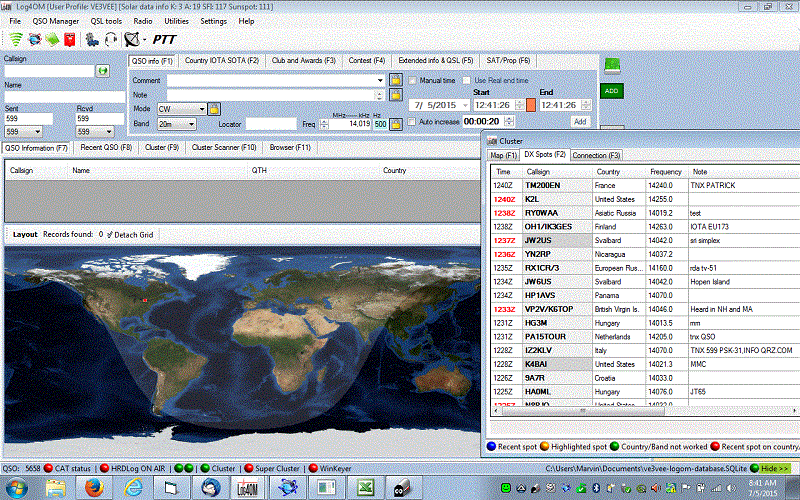
- log4om.gif (171.38 KiB) Viewed 4971 times
Re: saving main screen layout, and cluster modes
Posted: 05 Jul 2015, 12:53
by G1YBB
VE3VEE wrote:... and a screenshot for G1YBB:

Cool

Just worked TM200EN

Re: saving main screen layout, and cluster modes
Posted: 05 Jul 2015, 13:03
by VE3VEE
Just worked TM200EN

Did my cluster screenshot prompt you to call him, LOL...

Re: saving main screen layout, and cluster modes
Posted: 05 Jul 2015, 13:08
by G1YBB
VE3VEE wrote:Just worked TM200EN

Did my cluster screenshot prompt you to call him, LOL...

I have the rig on by the PC, with log4om running. My setup is pretty mickey mouse, wire dipole in the attic, not a great SWR, just enough to stop the rig moaning at me, and a PSU that lets me put 25watts out. So I use the cluster to set the radio via the CAT cable and see if I can hear them, then try to get in.
I'd just worked them before I got the email for your post
