Page 2 of 4
Re: Losing Communicator TCP connection JT Alert
Posted: 06 Nov 2017, 20:16
by DF5WW
Not on my end ... I can do LotW uploads whenever i want and iv´e not any problem
with my TCP connection. On my end i have all those softwares running and after
each 5 contacts i made an upload to the LotW and some times also downloads from
LotW and eQSL. Not have had noticed any problems with this.


Re: Losing Communicator TCP connection JT Alert
Posted: 07 Nov 2017, 13:10
by KD0ZV
I am at a loss. Did new installs (without removing old) with admin permissions and still doing it.
Obviously something has changed since I added JTAlert and maybe something I did.
Isnt the comm services indicator at the bottom of Log4OM supposed to be green when TCP connection is green and working?
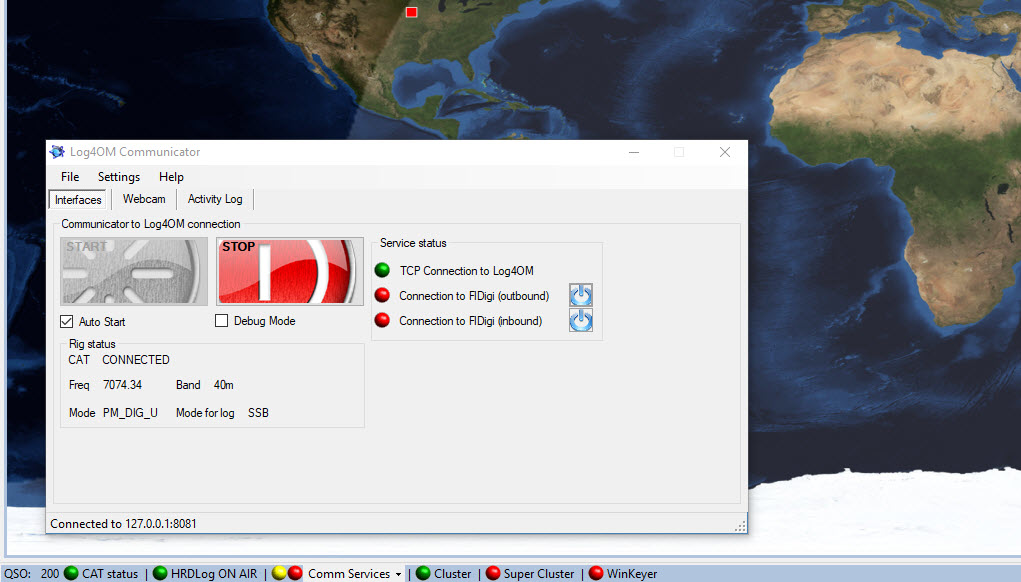
- 2017-11-07_7-08-18.jpg (127.05 KiB) Viewed 4866 times
Re: Losing Communicator TCP connection JT Alert
Posted: 07 Nov 2017, 17:15
by G4POP
Communicator is confirming that you are connected with one green LED and the message at bottom left of the window but the main window says otherwise?
Something wrong in the options regarding WCL or TCP or are you running it across a network?
Click where the red and yellow leds are and let us know the message
Re: Losing Communicator TCP connection JT Alert
Posted: 07 Nov 2017, 17:22
by KD0ZV
Terry, it says Connect TCP and start WCF.
I get this message if I say Connect TCP so I normally cancel.
The comm services drops out as well when I log with JTAlert or upload to LOTW.
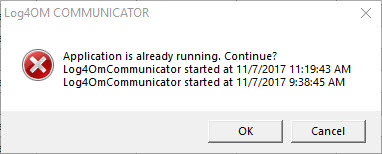
- terry.jpg (23.59 KiB) Viewed 4856 times
And I an not connecting across a network. All a local install.
73,
Rich
Re: Losing Communicator TCP connection JT Alert
Posted: 07 Nov 2017, 17:25
by G4POP
kd0zv wrote: 07 Nov 2017, 17:22
Terry, it says Connect TCP and start WCF.
I get this message if I say Connect TCP so I normally cancel.
The comm services drops out as well when I log with JTAlert or upload to LOTW.
terry.jpg
And I an not connecting across a network. All a local install.
73,
Rich
Screen shot of the Options/Services tab please
Re: Losing Communicator TCP connection JT Alert
Posted: 07 Nov 2017, 17:32
by KD0ZV
OK here you go. I have not changed anything in here but guessing something is not right.
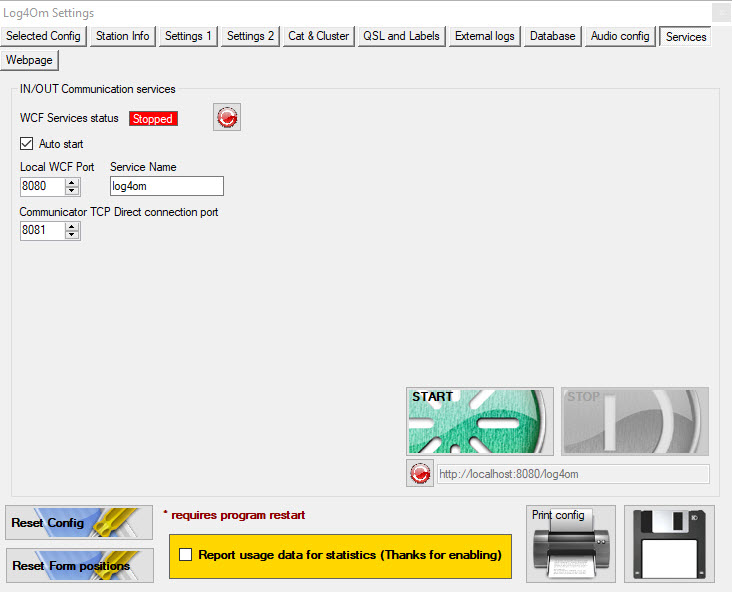
- services.jpg (81.64 KiB) Viewed 4854 times
Re: Losing Communicator TCP connection JT Alert
Posted: 07 Nov 2017, 18:05
by DF5WW
Hit start button and retry logging via JTalert.


Re: Losing Communicator TCP connection JT Alert
Posted: 07 Nov 2017, 18:22
by KD0ZV
It wont start. WCF shows stopped still.
Rich
Re: Losing Communicator TCP connection JT Alert
Posted: 07 Nov 2017, 19:22
by G4POP
Please email me the log file to my QRZ email address - Help/Show logfile
I don't think the software is being run as an administrator and the logfile will show me
Re: Losing Communicator TCP connection JT Alert
Posted: 07 Nov 2017, 19:36
by KD0ZV
Sent.
I sent you the log file and all three .exe screenshots showing the program set to run as administrator
Rich

