Page 2 of 2
Re: I can't import my ADIF
Posted: 23 Jan 2020, 22:59
by G4POP
cu3ak wrote: 23 Jan 2020, 22:40
Sorry, what I meant to say is that:
I was able to import from the EL5 log the ADIF file 100% (export from HRD)
But still not able to import from Log4Om2 the ADIF file (export from HRD)
One program works 100% with LOG4OM2 does not work
CU3AK
Eloy
So if you have all your QSO'S imported are you happy or do you also need me to find out what is wrong with HRD file for some reason?
Re: I can't import my ADIF
Posted: 24 Jan 2020, 13:37
by cu3ak
I restart the pc and all works well now. Propably an unknow conflit with the OS of Win10.
73
CU3AK
Eloy
Re: I can't import my ADIF
Posted: 13 Feb 2022, 13:24
by OX3XR
Hello all,
After upgrading to Log4OM V2 Ver. 2.19.0.0 I also cannot import ADIF files. I import ADIF files regularly and I'm sure that I use the correct procedure.
The ADIF files are generated with an older ver Log4OM (not V2) that I use on another PC for logging QSO's.
I have the same problem on Log4OM V2 and Log4OM V2 Portable.
Brgds
Peter
OX3XR
Re: I can't import my ADIF
Posted: 13 Feb 2022, 14:17
by DF5WW
Hello Peter,
since V2 we are strictly at ADIF 3.0. Older V1 versions have also ADIF 2.0. If you like to import
to the V2 of Log4om you must export ADIF in V1 as ADIF 3.0.
Re: I can't import my ADIF
Posted: 13 Feb 2022, 17:49
by OX3XR
According to .NET installation response I already have latest .NET Framework Ver. 4.8. or newer installed, see screenshot below. I believe I cannot do more on this.
The problem importing ADIF continues, see screenshot No. 2.
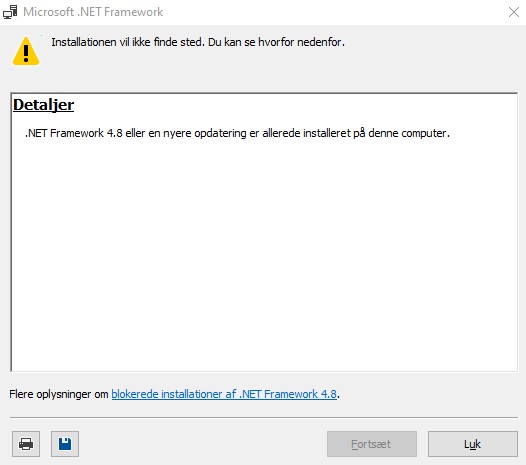
- .NET Framework 4.8 installed.jpg (25.94 KiB) Viewed 1454 times
Re: I can't import my ADIF
Posted: 14 Feb 2022, 06:03
by DF5WW
Have you seen my post before and checked that you have ADIF3 exported from Log4OM V1 ??
Log4OM V2 needs ADIF3.