Page 2 of 2
Re: Old qso's
Posted: 07 Feb 2020, 19:37
by DF5WW
Have you tried entering a frequency in the kHz part (e.g. 144300 or 432200) ?
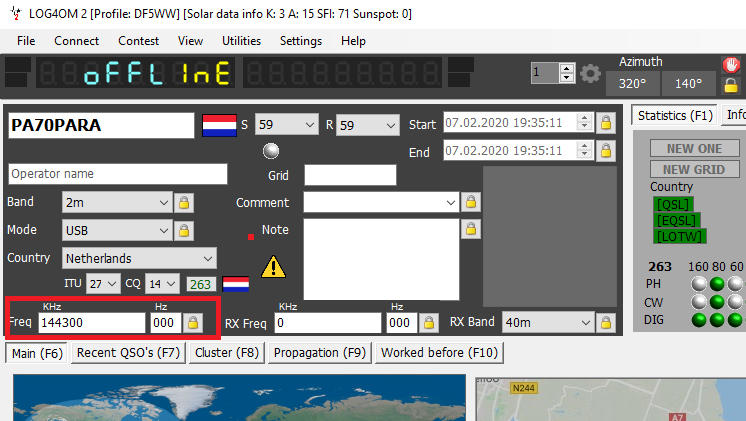
- 1.png (85.78 KiB) Viewed 4471 times
Have yo check in your settings under "User preferences" that all bands you like to have in
the dropdown are checked ?
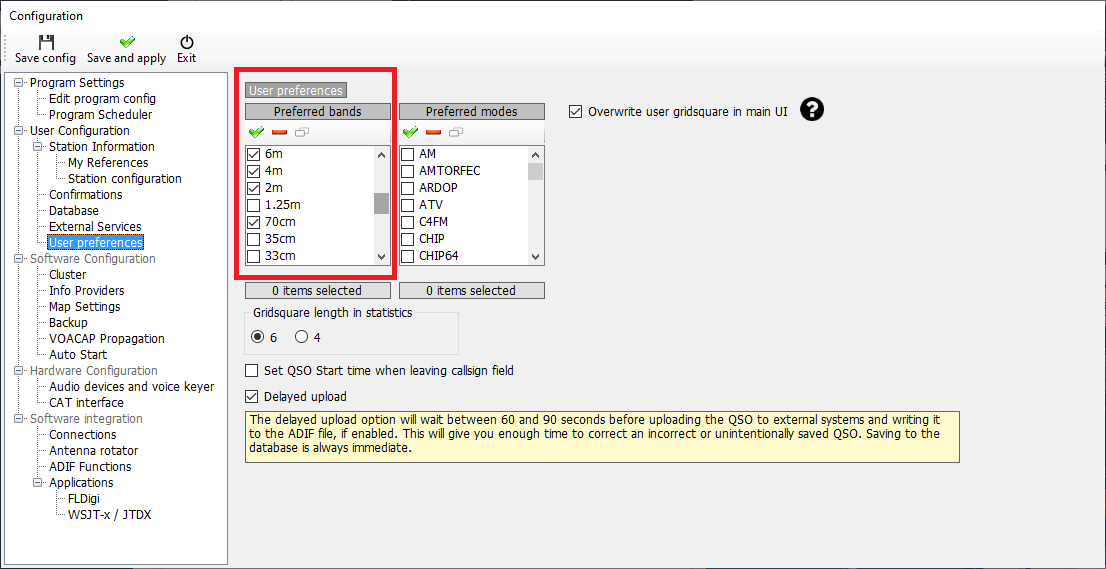
- 2.png (39.27 KiB) Viewed 4471 times
By the way, you don´t need to turn off the radio. You can stpo CAT in the "Connect" Tab in the Log4OM Main UI.


Re: Old qso's
Posted: 07 Feb 2020, 20:34
by KI5IO
Ger,
Couple other thoughts:
Make sure you have downloaded and installed the most current version of Log4OM V2. There have been a few updates since the initial release of V2.
Also, go to: Help / User Guide and select English (force update) to download the most current version of the User Guide.
Many updates and additions to new elements that have been added along with the updates.
There might be something there that will also help out.
Re: Old qso's
Posted: 08 Feb 2020, 09:12
by PA0AER
Juergen, thanks, I did not, now it is OK
Re: Old qso's
Posted: 08 Feb 2020, 09:14
by PA0AER
Nolan
"Couple other thoughts:
Make sure you have downloaded and installed the most current version of Log4OM V2. There have been a few updates since the initial release of V2."
That is how I do it all the time
Re: Old qso's
Posted: 20 Mar 2020, 11:00
by PA0AER
i am still having problems entering old qsos. I'm probably doing something wrong because everyone will have problems with this. Especially entering the old date is very inconvenient.
Re: Old qso's
Posted: 20 Mar 2020, 12:10
by G4POP
PA0AER wrote: 20 Mar 2020, 11:00
i am still having problems entering old qsos. I'm probably doing something wrong because everyone will have problems with this. Especially entering the old date is very inconvenient.
Are you using the Lazy log feature?
Re: Old qso's
Posted: 20 Mar 2020, 17:35
by PA0AER
Thanks, no, i did not but i have a lot codes to learn. I'm going to try it

