Page 1 of 2
Cluster wrongly highlights already worked/confirmed modes
Posted: 24 Jun 2015, 22:21
by VE3VEE
I'm not sure if this is something new in version 1.22, or if it's something I've failed to notice before, but the cluster will highlight in green color PHONE, CW, or DIGI even if a DXCC entity has that mode confirmed ON ANOTHER BAND.
For example, there may be a station CT1ABC in the cluster on 20m PHONE. If I don't have CT-land confirmed on PHONE on this particular band, the PHONE will be highlighted GREEN even if I already have a PHONE confirmation on some other band.
Re: Cluster wrongly highlights already worked/confirmed modes
Posted: 25 Jun 2015, 09:02
by G4POP
I have just tested this and either I miss-understand you or its working as designed?

- worked.JPG (12.03 KiB) Viewed 7660 times
Worked this country on this band and this mode

- not worked.JPG (12.84 KiB) Viewed 7660 times
This country not worked on any band or mode
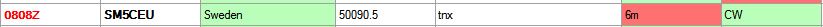
- band.JPG (13.73 KiB) Viewed 7660 times
This country has not been worked on this band but it has been worked on this mode
(You worked this country on another band with this mode "CW" but you have not worked this country on this band)

- mode.JPG (12.16 KiB) Viewed 7660 times
This country has been worked on this band but has not been worked on this mode
(You may have worked the country on this band with Phone or one of the data modes but you never worked the country on CW)
Re: Cluster wrongly highlights already worked/confirmed modes
Posted: 25 Jun 2015, 10:18
by VE3VEE
Hi Terry,
Thanks very much for your prompt reply.
My color scheme seems different (see attached below), but I understand your illustrated description you posted. That is how I would expect it to work. However, it doesn't work that way for some reason. I suspect something might have changed in the new 1.22 version, or I just simply never before paid close enough attention to notice.
If I have worked / have confirmed a certain MODE of a DXCC entity on one band, if that DXCC entity appears in the cluster on another band, the cluster highlight color will indicate unworked / unconfirmed MODE for that DXCC entity if I haven't worked / confirmed that MODE on that particular band.
It's not supposed to work that way. The MODE highlight colors should work independently of BAND highlight colors. I don't care if I don't have a particular DXCC entity confirmed on CW on all the bands as long as I have a CW confirmation at least on one band.
73 Marvin VE3VEE
Re: Cluster wrongly highlights already worked/confirmed modes
Posted: 25 Jun 2015, 12:07
by VE3VEE
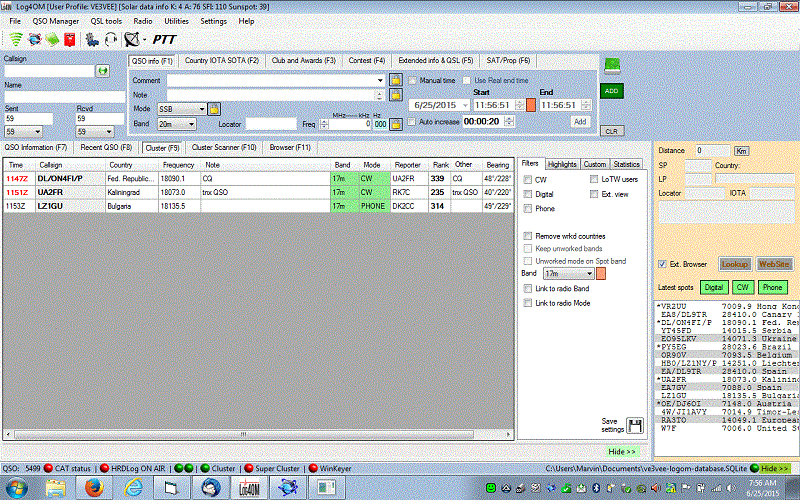
- cluster-mode-colors.gif (148.96 KiB) Viewed 7655 times
To better illustrate the issue, please see this picture. I do not work 17m so the cluster colors correctly highlight unworked/unconfirmed 17m (green color in my case). However, I have worked/confirmed the three DXCC entities shown in the cluster on all modes (on other bands) yet the cluster highlights them to me as MODE UNWORKED/UNCONFIRMED (my default worked/comf. color is white).
73 Marvin VE3VEE
Re: Cluster wrongly highlights already worked/confirmed modes
Posted: 25 Jun 2015, 12:19
by VE3VEE
As it is now, in version 1.22, the only time the cluster "highlighs" (white color in my case) a MODE as worked/confirmed is when a particular DXCC entity has been worked/confirmed on the MODE on the same band it currently is in the cluster. That's wrong. The MODE should be independent of the BAND.
Re: Cluster wrongly highlights already worked/confirmed modes
Posted: 25 Jun 2015, 18:55
by G4POP
VE3VEE wrote:My color scheme seems different (see attached below), but I understand your illustrated description you posted. That is how I would expect it to work. However, it doesn't work that way for some reason. I suspect something might have changed in the new 1.22 version, or I just simply never before paid close enough attention to notice.
Nothing has changed in this respect in version 1.22 and I am using exactly the same version downloaded from the public web site so exactly the same as you have
If I have worked / have confirmed a certain MODE of a DXCC entity on one band, if that DXCC entity appears in the cluster on another band, the cluster highlight color will indicate unworked / unconfirmed MODE for that DXCC entity if I haven't worked / confirmed that MODE on that particular band.
Please don't get confused the highlight colours can either display the status of 'Worked' or 'Confirmed' depending on what button you have checked in the "Highlights" pane as shown below - My screenshots refer to the "Worked" status
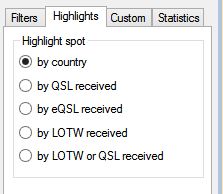
- highlights.JPG (17.26 KiB) Viewed 7641 times
It's not supposed to work that way. The MODE highlight colors should work independently of BAND highlight colours
They do as demonstrated in my screen shots
I don't care if I don't have a particular DXCC entity confirmed on CW on all the bands as long as I have a CW confirmation at least on one band.
You might not care but many users chase band/mode slots for awards such as the CW DXCC or single band mixed
Have you checked that you don't have the wrong "Highlights" filter button selected as in the image above?
You might find it easier if you customised the cluster highlight colours with a more distinct difference as I have done, see image below.
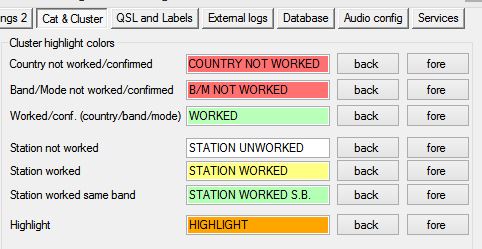
- colours.JPG (38.23 KiB) Viewed 7641 times
Re: Cluster wrongly highlights already worked/confirmed modes
Posted: 25 Jun 2015, 19:15
by G4POP
VE3VEE wrote:To better illustrate the issue, please see this picture. I do not work 17m so the cluster colors correctly highlight unworked/unconfirmed 17m (green color in my case)
This in accordance with your highlight settings this indicates that you have NOT WORKED THIS COUNTRY on this band or this mode
However, I have worked/confirmed the three DXCC entities shown in the cluster on all modes (on other bands) yet the cluster highlights them to me as MODE UNWORKED/UNCONFIRMED (my default worked/comf. color is white).
The country column for those entries is white indicating that the country has been worked (Background White) on another band/mode
The green highlight in the band and mode fields indicates as stated above that you have not worked the country on this band in this mode
This has been the way the cluster highlights were designed fro way back in version 1.11
Re: Cluster wrongly highlights already worked/confirmed modes
Posted: 25 Jun 2015, 19:20
by G4POP
VE3VEE wrote:As it is now, in version 1.22, the only time the cluster "highlighs" (white color in my case) a MODE as worked/confirmed is when a particular DXCC entity has been worked/confirmed on the MODE on the same band it currently is in the cluster. That's wrong. The MODE should be independent of the BAND.
As shown in my original screen shots this is correct just substitute white for green and you will understand that if an entity has been worked on the same band and mode it should, in your case show Country, Band and mode a white, or in my case as green.
This has remains as designed since version 1.11
Re: Cluster wrongly highlights already worked/confirmed modes
Posted: 25 Jun 2015, 19:47
by VE3VEE
Terry,
The green highlight in the band and mode fields indicates as stated above that you have not worked the country on this band in this mode
Thanks for the explanation. So the MODE column doesn't tell us weather we have worked/confirmed a particular MODE, but it refers just to the MODE ON THE SPOT BAND.
Got it now! 
It's OK with me the way it is (if it's OK with other users). For some reason I never noticed how this MODE feature worked and I was surprised last night when the cluster was telling me there were a couple of
new MODE entities for me on the air, but I then realized I had that mode confirmed long ago (but on another band). It's not a big deal, now that I understand how it works.
Thanks for you patience Terry. You are the best. Your help is always very much appreciated.
73 Marvin VE3VEE
Re: Cluster wrongly highlights already worked/confirmed modes
Posted: 28 Jun 2015, 20:51
by VE3VEE
Terry,
I'm back

I think I know now why this "feature" caught my attention. There seems to be some inconsistency here. Sometimes the color does highlight an unconfirmed mode and at other times (under the same scenario) it does not. I'm now pretty sure something is causing it to work differently at times. I don't know yet how to reproduce this issue at will, but I will keep an eye on this now that I'm almost certain something is going on here.

I'll be back

P.S. I use the "by LoTW received" filter.
73 Marvin VE3VEE