Page 1 of 1
list of modes
Posted: 29 Nov 2015, 19:38
by pa2kw
Hello,
When entering a qso and specifically the mode, I learned a lot about the evolution on digital communication

Not really my peace of cake (getting old I guess)
Is it possible to limit the choice of modes to the ones I use?
73's, Evert PA2KW
Re: list of modes
Posted: 29 Nov 2015, 22:18
by G4POP
Options/select config - check Enable expert mode - Modify the 'Modes' list
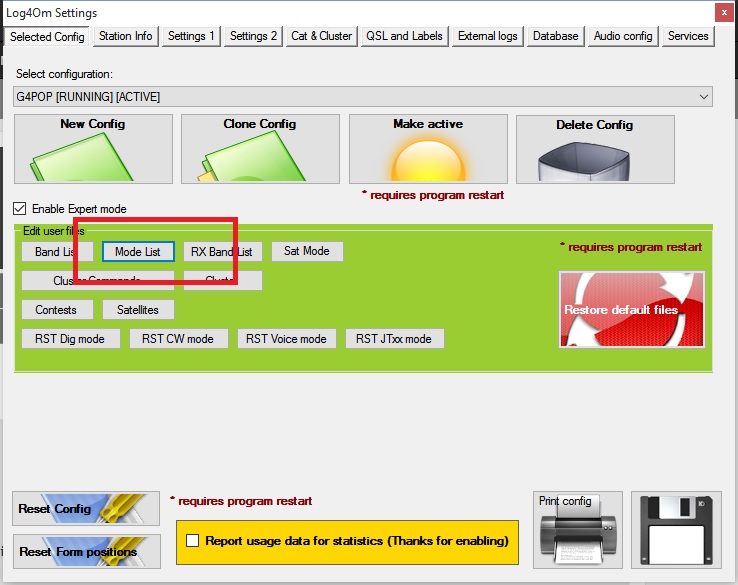
- modes.jpg (109.9 KiB) Viewed 5192 times
Re: list of modes
Posted: 06 Dec 2015, 15:35
by G4DWV
I was exploring this with a view to adding as well as deleting modes.
Currently, it is set to be the LibreOffice 5 spreadsheet. On the first press of the mode list button I got an error message and each subsequent press brought up the LibreOffice 5 text import dialogue from which the file would open.
Could you please let me know which program would be best to use to open/edit this .csv and which column is the one or ones to edit? I have attached a small image of that shows this end.
Mni tnx es 73.
Re: list of modes
Posted: 07 Dec 2015, 08:10
by G4POP
Its a text file just use notepad or wordpad
Re: list of modes
Posted: 07 Dec 2015, 16:40
by G4DWV
Hi Terry,
Which column does one edit? I have opened the file with notepad and each mode is listed four times; more often than not each mention is identical to the last.
Just a side question...if one were to edit the file in wordpad etc, would the addition of formatting information make the file unusable by Log4OM?
With warmest regards
Guy
Re: list of modes
Posted: 07 Dec 2015, 20:13
by G4POP
It's a plain text file any formatting will render it useless.
Make notepad your default program for editing text files, edit the file and just click save not "Save as"
Re: list of modes
Posted: 07 Dec 2015, 20:17
by G4POP
If you want to delete a mode just delete the whole row, example below
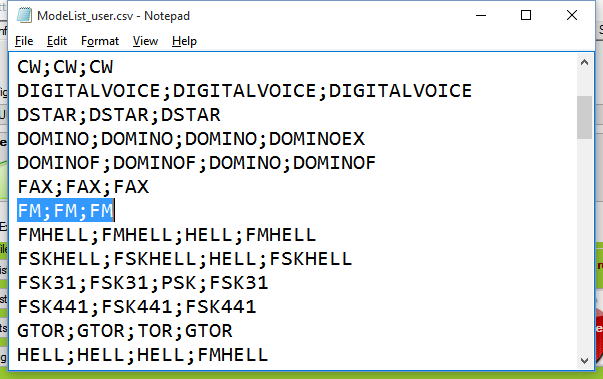
- Screenshot 2015-12-07 20.15.50.png (18.05 KiB) Viewed 5137 times
Re: list of modes
Posted: 08 Dec 2015, 12:08
by G4DWV
Terry, what do I do if I want to add a mode (e.g. FSQ) as not all columns are identical (like the Domino examples in your screenshot)?
>>It's a plain text file any formatting will render it useless.
I just wanted to double-check as you mentioned using Wordpad for editing. Also, Wordpad will add the RTF extension after .csv unless one is careful (I use "s to prevent this).
Regards
Guy
Re: list of modes
Posted: 08 Dec 2015, 16:28
by G4POP
The first part is the mode type e.g PSK;
all of the following entries between semi colons are sub modes. So in the example of PSK it has the following different sub modes (Varieties)
FSK31, PSK10, PSK31, PSK63, PSK63F, PSK125, PSK250, PSK500, PSK1000, PSKAM10, PSKAM31, PSKAM50, PSKFEC31, QPSK31, QPSK63, QPSK125, QPSK250, QPSK500
Therefore if FSQ is the main mode definition it could have sub modes as follows:
FSQHF; FSQVHF; FSQUHF; FSQSHF; FSQANYTHING
A mode that has no sub modes could be just G4POP;G4POP;G4POP as in FM;FM;FM or FAX;FAX;FAX
This is the latest ADIF format and that is why you see this type of deffinition
Re: list of modes
Posted: 08 Dec 2015, 17:52
by G4DWV
Thanks for that comprehensive answer Terry.
