Page 1 of 1
Locator Grids not "sticking"
Posted: 25 Jul 2016, 01:53
by N2WZP
I must be missing something. I have been trying to enter locator grids for 6m and digital QSOs. When I enter the grid it goes in but when I click add it does not save it with the rest of the info. I can edit the QSO and insert, then the info is there but I can't get the locators to save when I enter the initial info. Any suggestions?
Thanks
Greg WZ2N
Re: Locator Grids not "sticking"
Posted: 25 Jul 2016, 07:29
by G4POP
A search of this forum revealed this thread which is probably the same issue
viewtopic.php?f=7&t=2412&p=13945&hilit=grids#p13945
A fix is being worked on
Re: Locator Grids not "sticking"
Posted: 18 Jun 2018, 20:51
by N2WZP
I am still having this issue. Looked at previous threads and couldnt find this exact scenario. I can enter a grid when I enter other info but it does not save the info when I log the QSO. I can edit my entry and put the grid in but that's really not practical when there is a VHF opening. Any thoughts?
Re: Locator Grids not "sticking"
Posted: 18 Jun 2018, 20:54
by G4POP
Always post example call signs and grid references please so that we can test for your issue
Re: Locator Grids not "sticking"
Posted: 19 Jun 2018, 02:33
by N2WZP
G4POP wrote: 18 Jun 2018, 20:54
Always post example call signs and grid references please so that we can test for your issue
Let me give this a go...this is the entry field with a grid in the locator field

After adding to the log this is what the actual log entry looks like (missing the grid)

to make the grid actually show up in the log I have to edit the entry and place it in the locator field in the edit window and then it is fine...just can't figure out why it won't show up when entered the first time.

Re: Locator Grids not "sticking"
Posted: 19 Jun 2018, 05:49
by G4POP
The call sign and locator would have been sufficient!
I have tried this with many different combinations, e.g. no lookups of any kind, no QRZ look up but others enabled, and I cant emulate your issue, see screen shot after just normal log entries, no editing required.
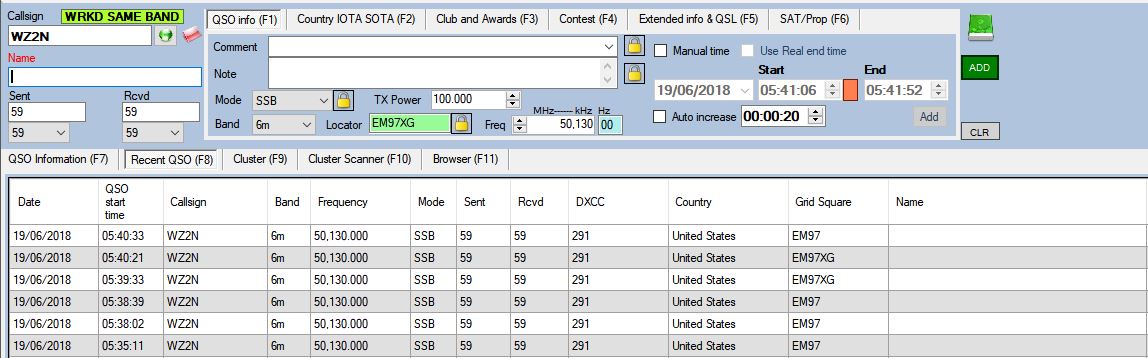
- Capture.JPG (97.18 KiB) Viewed 5101 times
I need some extra information.
1. What version of windows are you using?
2. What version of Log4OM is installed?
3. Does the issue persist if you enter a six digit grid square?
Re: Locator Grids not "sticking"
Posted: 19 Jun 2018, 22:03
by N2WZP
Log4om version is 1.31.1.0 and Windows 7 is my OS. The problem does still happen when a 6 digit grid is entered. Thanks for your help as always. you and the team are the best!
Re: Locator Grids not "sticking"
Posted: 20 Jun 2018, 06:39
by G4POP
Please download and install version 1.32 - No need to uninstall old version
IMPORTANT NOTE
Ensure that you install to 'Run as an administrator' by right clicking on the installer file (Logom.exe) after you have unzipped the download file! And select 'Run as an administrator' from the drop down menu.
Let me know if the above fixes this please
Re: Locator Grids not "sticking"
Posted: 20 Jun 2018, 16:21
by N2WZP
Thank you I will try an update as soon as I get back in my shack this evening and let you know.
Re: Locator Grids not "sticking"
Posted: 20 Jun 2018, 16:31
by G4POP
If that does not work send me a support request as detailed here
http://www.log4om.com/log4om-support/ include the ADIF file, send to g4pop (AT) arrl.net