Page 1 of 1
Growler error 201 and email not configured
Posted: 24 Jul 2017, 16:11
by K4my
Iam new to log4om.I am getting these errors in my communicator .Is there something Iam overlooking in the set up ? I have no cat control and Iam using Windows's 10 .Thanks Rob
Re: Growler error 201 and email not configured
Posted: 24 Jul 2017, 16:35
by G4POP
If you don't want Growl alerts just ignore the messages it just means that Communicator is aware that Growl is not configured
Re: Growler error 201 and email not configured
Posted: 25 Jul 2017, 14:00
by K4my
This is my first logging program so I don't understand some of the terminology i.e. Growler but I can't get my qso's to log using wsjt-x with jt alert .If I check log with log4om in jt alert I get A logging error so I assume this is a conflict. I have checked all settings via the manual so I must be missing something in a setting somewhere.Thanks Rob K4my
Re: Growler error 201 and email not configured
Posted: 25 Jul 2017, 15:02
by DF5WW
Hello Rob,
did you have installed the correct version of JTalert ? With the downloaded Installer you have
4 versions to install. 2 for differenz JT65HF Softwares, 1 for WSJT-X and one for JTDX. The
version fpr WSJT-X will have a
red X as Desktop Icon.
Are the settings in JTalert o.k. .... (See attached picture
but note that you must fill in the link
to your SQlite database).
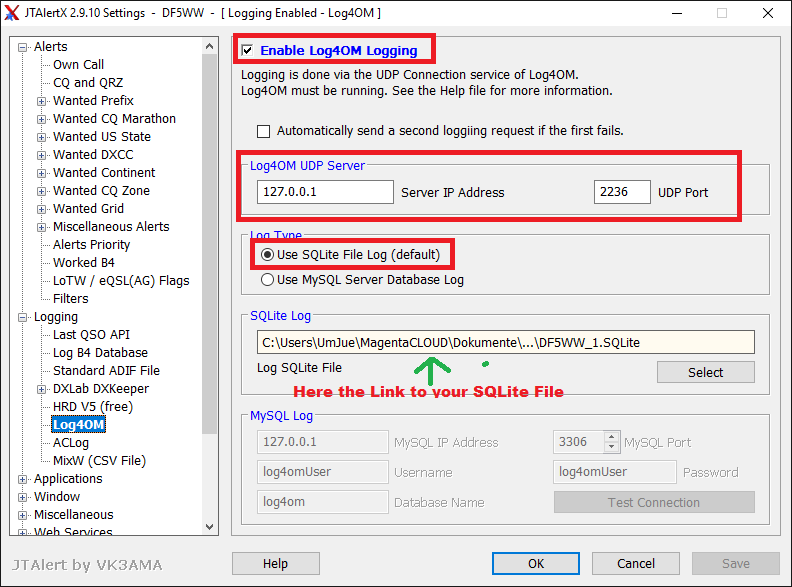
- df5ww1.png (41.11 KiB) Viewed 3652 times
Note: Log4OM must be installed with administrator privileges and Log4OM must run when JTalert should log direct into it.


Re: Growler error 201 and email not configured
Posted: 26 Jul 2017, 23:31
by K4my
Thanks Juergen. I do have the lastest versions of wsjt-x and jt alert red to run ft08 with no problem. I noticed I have a different number in my 2333 UDP port which I can change.I already had the SQLite log file set too.When I downloaded the log4om a month ago I do not know if it was set as the administrator.Perhaps there is a way I could check this before I should continue.Thanks Rob K4my
Re: Growler error 201 and email not configured
Posted: 27 Jul 2017, 06:55
by G4POP
K4my wrote: 26 Jul 2017, 23:31
Thanks Juergen. I do have the lastest versions of wsjt-x and jt alert red to run ft08 with no problem. I noticed I have a different number in my 2333 UDP port which I can change.I already had the SQLite log file set too.When I downloaded the log4om a month ago I do not know if it was set as the administrator.Perhaps there is a way I could check this before I should continue.Thanks Rob K4my
Should be 2236 then it will log