Page 1 of 2
LOTW Sent requested
Posted: 08 Nov 2017, 19:08
by KD0ZV
Is there something that needs configured for it to add the LOTW Sent date to QRZ?
My last 175 contacts look like this.
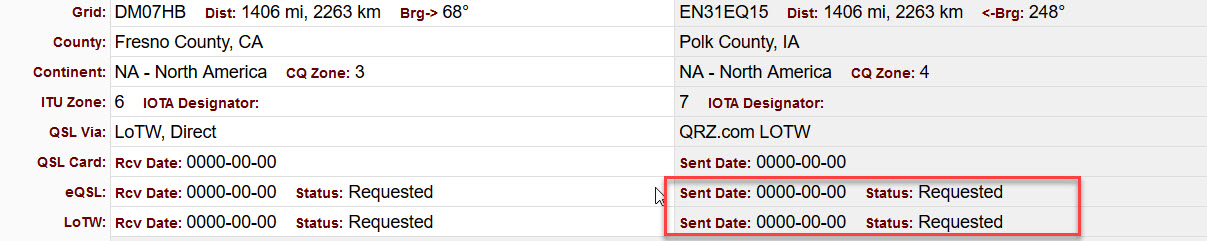
- upload2.jpg (114.57 KiB) Viewed 5102 times
Re: LOTW Sent requested
Posted: 08 Nov 2017, 20:22
by G4POP
I believe that is a function of QRZ sending and receiving QSO's to LOTW, ask them about it and let us know the result please
Re: LOTW Sent requested
Posted: 08 Nov 2017, 20:28
by KD0ZV
Will do Terry. I have a support request in at the moment.
I just figured out that I can go in and check the boxes in the QSO (see below) and get the record to update on QRZ. Seems like Log4om should be doing this but I dont understand the handshake

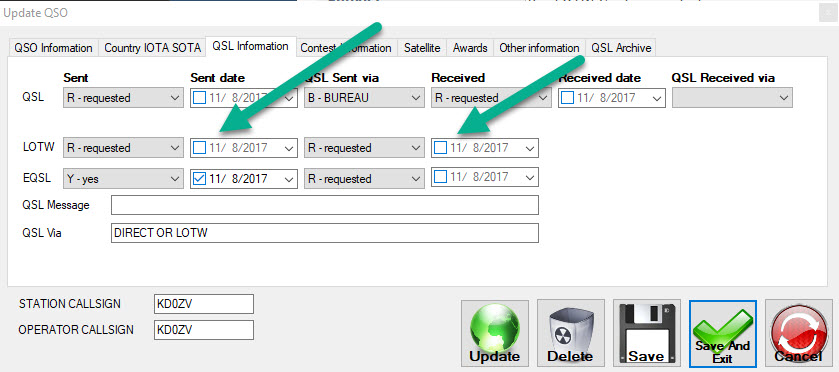
- 2017-11-08_14-25-43.jpg (93.18 KiB) Viewed 5094 times
I exported the ADI file after changing a few in Log4om and imported into QRZ and they changed.
Re: LOTW Sent requested
Posted: 08 Nov 2017, 20:56
by G4POP
Those boxes automatically get checked when you do a Log4OM upload to LOTW
You are confusing Log4OM doing the upload and download work and recording in Log4OM and how QRZ works with LOTW
I am a LOTW user and purposely did not link my QRZ account to LOTW because I am not confident that QRZ wont screw up my LOTW account - Your choice and its on your head!
Re: LOTW Sent requested
Posted: 08 Nov 2017, 21:22
by KD0ZV
G4POP wrote: 08 Nov 2017, 20:56
Those boxes automatically get checked when you do a Log4OM upload to LOTW
I dont think that is working.
The reason I have QRZ linked to LOTW is I thought that QRZ gives you credit for verified LOTW contacts. I like the QRZ monitoring system for states, countries, counties, etc.
Re: LOTW Sent requested
Posted: 08 Nov 2017, 22:08
by G4POP
kd0zv wrote: 08 Nov 2017, 21:22
G4POP wrote: 08 Nov 2017, 20:56
Those boxes automatically get checked when you do a Log4OM upload to LOTW
I dont think that is working.
Well I just tested and here is the result - QSO uploaded to LOTW and verified by LOTW and this is reflected in the edit window for that QSO - All working and updating perfectly!
You can see the QSO in the top line of the QSL manager with dates and status is replicated in the edit window.
Are you certain that your password is set to the same as that which you use to login to the LOTW web site?
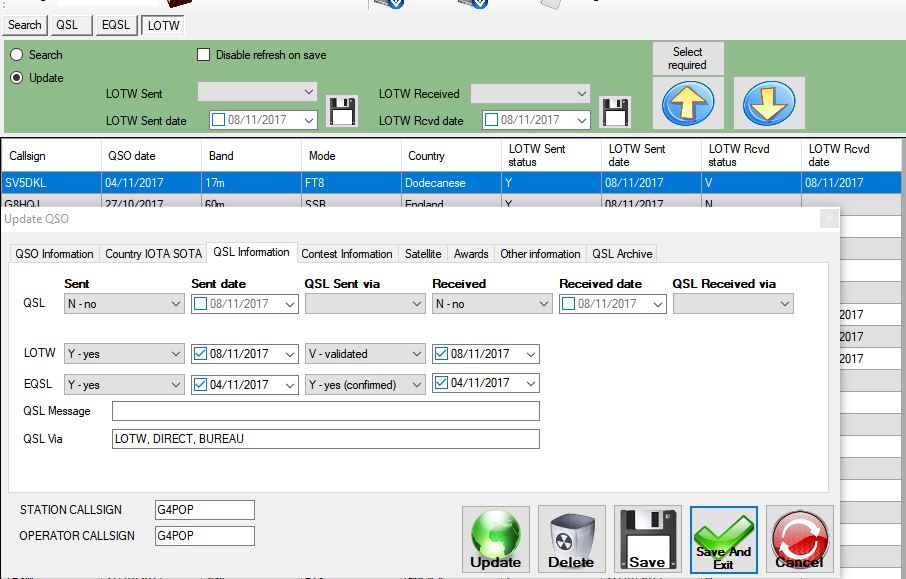
- Capture.JPG (98.18 KiB) Viewed 5085 times
Re: LOTW Sent requested
Posted: 08 Nov 2017, 22:17
by KD0ZV
Unless I am doing something wrong its not working for me.
I think the uploaded Log should trigger the shaded LOTW contact requested on QRZ. I know you dont have it linked so you cant check it.
QRZ upload gets sent before you do the manual upload to LOTW.
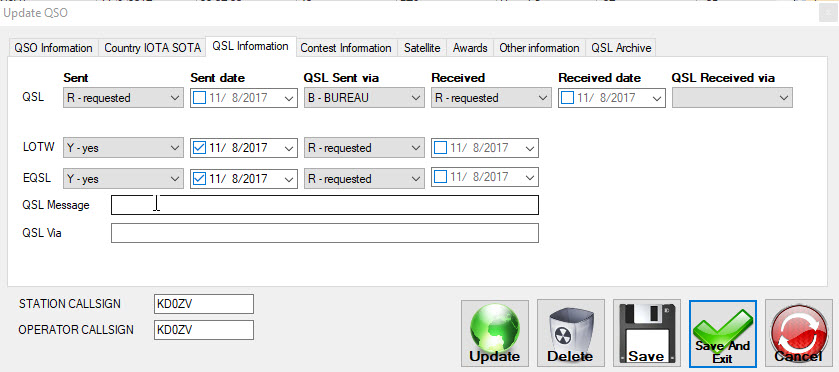
- terry.jpg (88.48 KiB) Viewed 5083 times
Re: LOTW Sent requested
Posted: 09 Nov 2017, 11:57
by G4POP
Did you check that your LOTW password still works when you log into their website, for some reason my one did not and I had to set up a new one
Re: LOTW Sent requested
Posted: 09 Nov 2017, 12:25
by KD0ZV
Terry, LOTW logs in fine.
Here is what I think.
LOG4OM is not checking the LOTW requested box. As a test I unchecked the automatically upload to QRZ box. Made a contact. Went in and looked and this box for date is not checked.
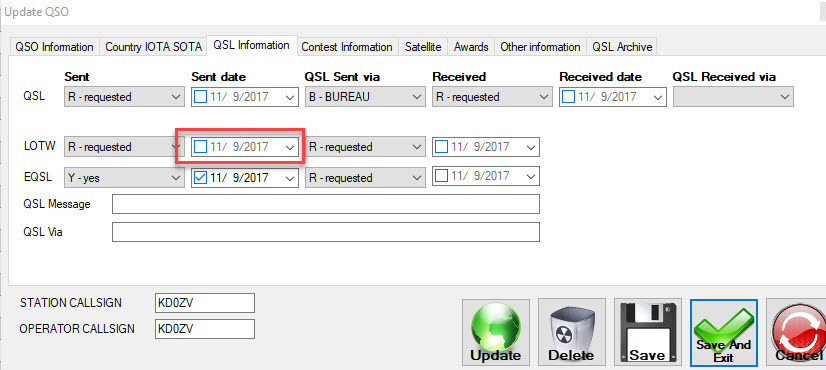
- terry3.jpg (86.36 KiB) Viewed 5076 times
If I check the date box and manually upload to QRZ then it shows up dated on QRZ.
One again, not sure how all this works but seems like LOTW should be checking the box before uploading.
Re: LOTW Sent requested
Posted: 10 Nov 2017, 10:25
by G4POP
Thinking about it because the LOTW upload is manual and therefore done sometime after the QSO is logged, whereas the QRZ upload is done at the
same instant that the QSO is logged then at the time of the QRZ upload nothing has yet happened re LOTW
On the basis of the above it is clear that the status of LOTW for that QSO could not be anything other that you are getting.
If however you disabled the auto upload to QRZ and then after having uploaded to LOTW manually went and uploaded to QRZ manually I am sure that the result would be what you require
I have just tried exactly what I described in paragraph 3 above and it all worked as expected.
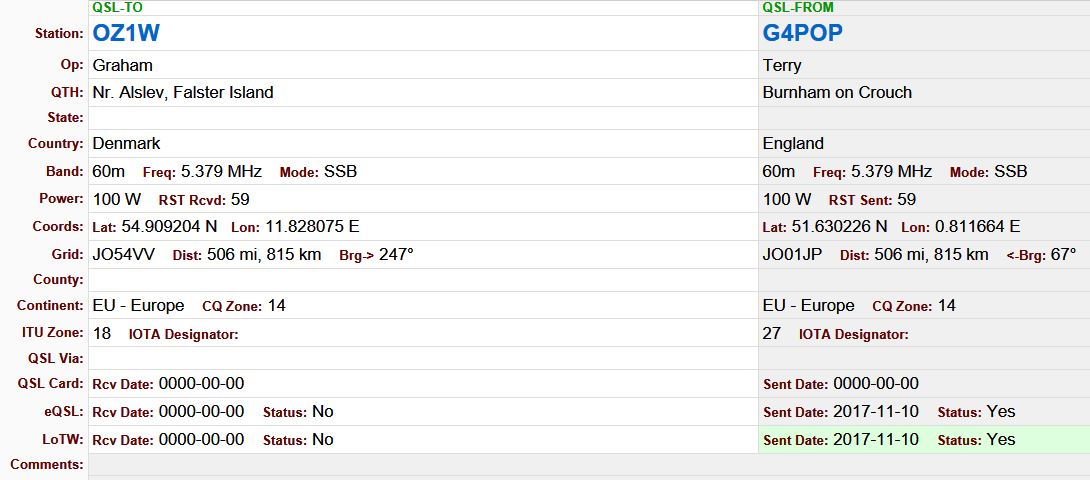
- Capture.JPG (94.88 KiB) Viewed 5068 times