Page 1 of 2
Cluster spot : Emission Type determination
Posted: 17 Feb 2020, 12:46
by KA4CDN
How is the Emission Tyupe determine? I figured it was via the Band Plan.
I edited my Band Plan (for me this is file: C:\Users\KA4CDN\AppData\Roaming\Log4OM2\bandplan\bandplan_r2.xml) to have the following for 40m:
Code: Select all
<BandPlanRange>
<Band>40m</Band>
<Start>7000</Start>
<End>7073</End>
<EmissionType>CW</EmissionType>
<ModulationType>USB</ModulationType>
</BandPlanRange>
<BandPlanRange>
<Band>40m</Band>
<Start>7073</Start>
<End>7085</End>
<EmissionType>DIGITAL</EmissionType>
<ModulationType>USB</ModulationType>
</BandPlanRange>
<BandPlanRange>
<Band>40m</Band>
<Start>7085</Start>
<End>7125</End>
<EmissionType>CW</EmissionType>
<ModulationType>USB</ModulationType>
</BandPlanRange>
<BandPlanRange>
<Band>40m</Band>
<Start>7125</Start>
<End>7300</End>
<EmissionType>PHONE</EmissionType>
<ModulationType>LSB</ModulationType>
</BandPlanRange>
Yet when I send test spots I get:
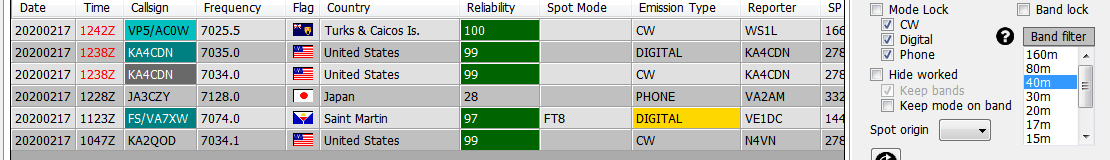
- Capture.PNG (31 KiB) Viewed 5557 times
Re: Cluster spot : Emission Type determination
Posted: 17 Feb 2020, 13:37
by KD0ZV
Why R2?
I have been editing the one that ends with our DXCC entity. (291).
And just to make sure you are aware since you stopped at the Ft8 frequency. Those are handled specifically at the top of the XML.
Re: Cluster spot : Emission Type determination
Posted: 17 Feb 2020, 14:47
by KA4CDN
Why R2? Because I thought I read that somewhere in the forum. Thank you for the tip. I'll try that when I get home.
The stuff at the top of the file - I thought that related to the Spot Mode?
Re: Cluster spot : Emission Type determination
Posted: 17 Feb 2020, 16:35
by KD0ZV
I believe (might not be correct) that the stuff that the top for Ft8 set precedence to show that it to be digital if it was on that frequency. I might be wrong but thought I could have CW go beyond the 074 and the info at the top would change it to digital on those frequencies.
Dunno...
And when I asked in another thread where the info was coming from and that I found the user xml file ending in DXCC entity Danielle responded.
IW3HMH wrote: 24 Jan 2020, 15:49
yes, there is a folder called bandplan in your settings folder.
Currently is reading your country settings instead of the IARU zone reported in the settings screen itself, reading it from COUNTRY file instead of the IARU region field,
we fixed that in the upcoming version.
We get "emission type" based on bandplan, and bandplan is selected by IARU region, as said, and overrided by specific DXCC countries.
I suggest also to update country file. Update is weekly but we changed it 2 days ago so it's better to have it aligned.
Re: Cluster spot : Emission Type determination
Posted: 17 Feb 2020, 17:57
by KA4CDN
I tested changing my bandplan_dxcc291.xml file and saw that it did change how the spots are categorized visa-vi Emission. It seems the Spot Mode is based on the top stuff in that file, SpecialFrequencies, although I'm not clear what is done with Spot Mode, what the purpose is, since I don't see how to filter on it.
There seems to be an abnormally. Some spots in the Cluster (F8) grid for the same frequency are marked as Emission DIGITAL while others are PHONE or CW. See below. I'm thinking that this is because one of the spots is via the Cluster while the other the Super Cluster?
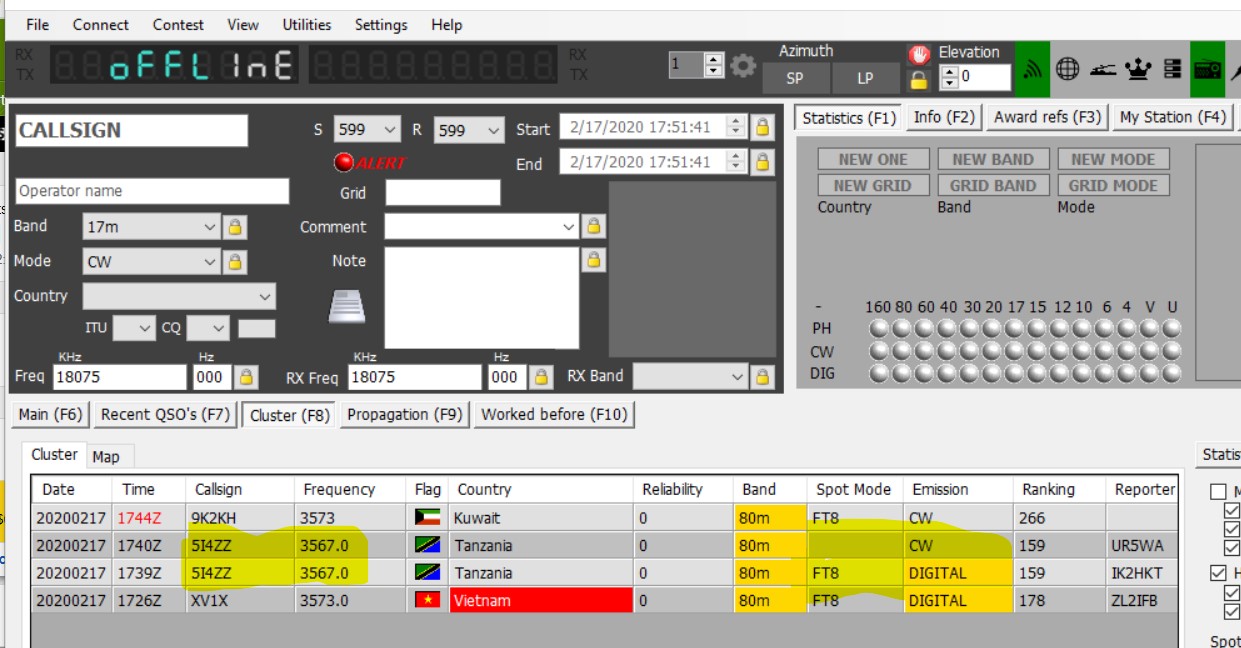
- capture.jpg (171.47 KiB) Viewed 5534 times
Re: Cluster spot : Emission Type determination
Posted: 17 Feb 2020, 18:31
by KA4CDN

- capture1.jpg (59.86 KiB) Viewed 5528 times
I don't know. Above is the result where I simulated myself with NO FT8 comment. It is marked as Spot Mode FT8 I assume from the SpecialFrequencies entry. Yet, BH1VCS came in right after my simulation spot. It is not in the my telnet cluster log so it must have come in via the SuperCluster. The Spot Mode is FT8. So why is it marked PHONE?
Spot Log and simulation entry:
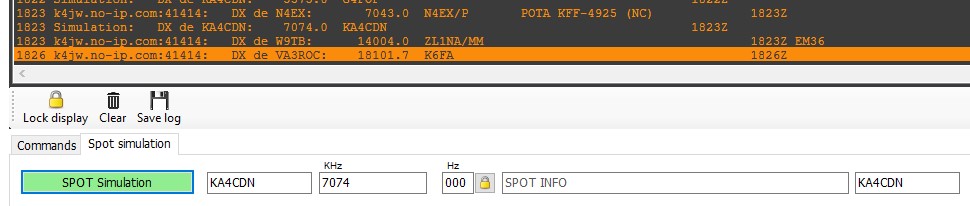
- capture2.jpg (49.94 KiB) Viewed 5528 times
Re: Cluster spot : Emission Type determination
Posted: 17 Feb 2020, 18:45
by DF5WW
Hi Michael,
have entered your call, a mode, a frequency in the main UI and spotted via the spot button at the right
side. As you can see i have you with mode SSB at 7074 kHz and the spot is correct. Showing emission type
Phone and spot mode SSB .... All fine.
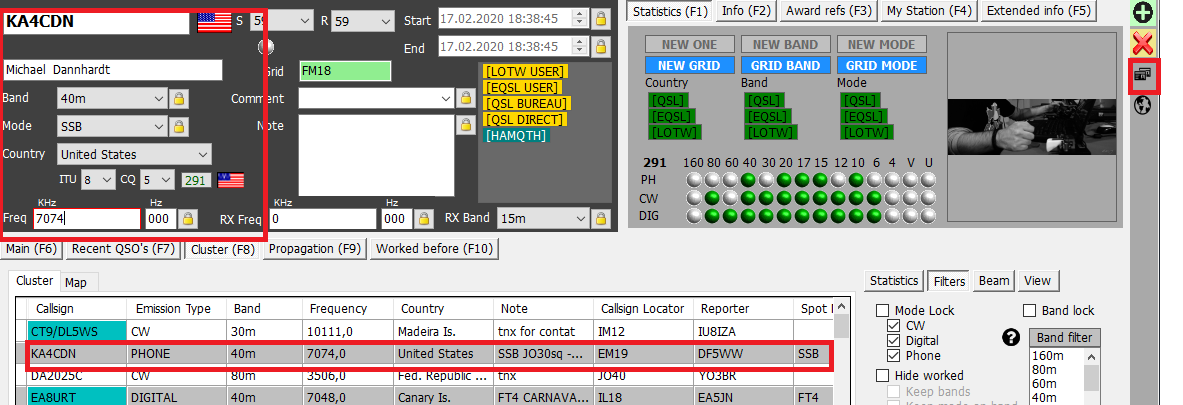
- 1.png (68.22 KiB) Viewed 5524 times
Re: Cluster spot : Emission Type determination
Posted: 17 Feb 2020, 18:55
by DF5WW
Doing the same now with no call set in the main UI but mode FT8 and frequency 7074 kHz. Using the telnet
spot simulation again with your call putted in in the telnet window. Now we have these:
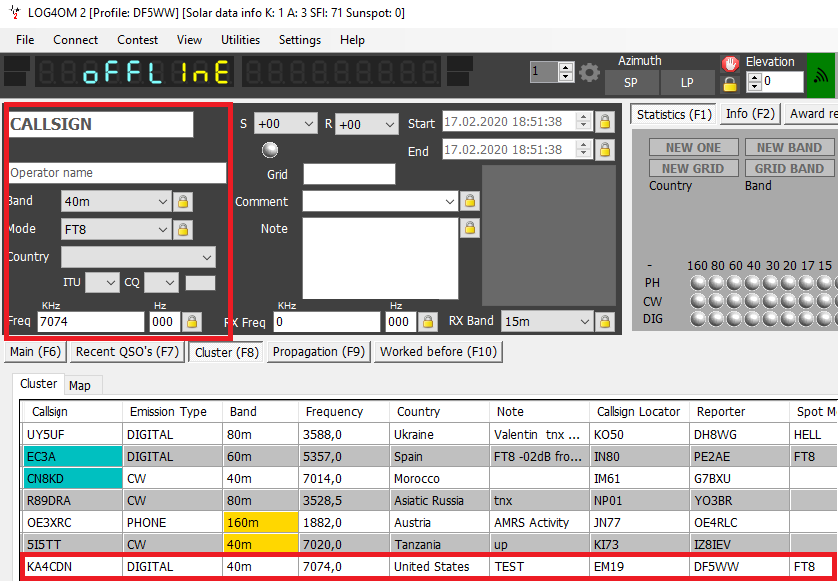
- 2.png (48.35 KiB) Viewed 5520 times
So that means, if anybody has set FT8 as mode in his logger and his bandplan said it´s digital and the mode
is FT8 he will spot emission type digital and spotter mode as FT8 .....
Think we can´t do nothing to change this. Example, you have set Mode to SSB and frequency to 7022 kHz it could
be possible that you spot and/or test spot from telnet shows Emission type CW and spotter mode SSB ...
Re: Cluster spot : Emission Type determination
Posted: 18 Feb 2020, 08:16
by NN7D
KA4CDN,
Spot Mode is simply the mode mentioned in the note field of the spot. Its the easiest way to accurately determine the mode of the signal. If no mode is mentioned in the note of the spot, then the band plan system determines the mode. The Spot Mode, when available, is used to set the mode in the Main UI for the contact.
Doug
W7DRM
Re: Cluster spot : Emission Type determination
Posted: 18 Feb 2020, 12:28
by KD0ZV
W7DRM wrote: 18 Feb 2020, 08:16
The Spot Mode, when available, is used to set the mode in the Main UI for the contact.
Seems that hams should add the mode when spotting. That said I am surprised that when Log4om makes a spot it defaults to my grid > his grid and not just inserting CW, PHONE, etc. I always delete the grid info and type my comment.