Page 1 of 2
User Guide Error - Connecting direct to JTDX
Posted: 23 Feb 2020, 18:25
by K5EY
I think there is an error on page 146 (
Connecting direct to JTDX) of the current Log4OM User Guide:
- Both primary and secondary UDP ports are displayed as 2333. One of them should be 2237.
This is what works for me:
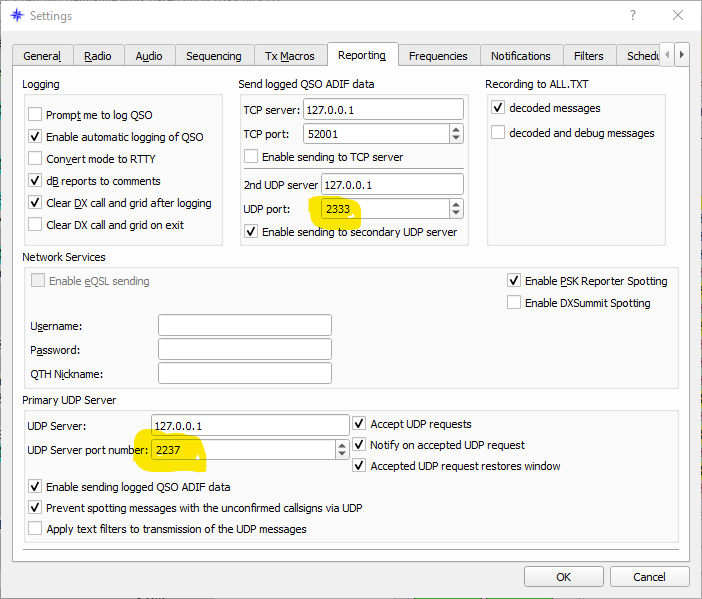
- JTDX Reporting.png (46.36 KiB) Viewed 5277 times
Re: User Guide Error - Connecting direct to JTDX
Posted: 23 Feb 2020, 19:36
by G4POP
Thanks for spotting that, I have corrected it and will upload later.
At least the text was correct!
Updated and ready for download
Re: User Guide Error - Connecting direct to JTDX
Posted: 24 Feb 2020, 13:18
by sq9jxb
Hello
When set as below, everything works without any problems.
Primary Port UDP - 2233
Secondary Port UDP - 2237

Re: User Guide Error - Connecting direct to JTDX
Posted: 24 Feb 2020, 15:26
by KI5IO
sq9jxb wrote: 24 Feb 2020, 13:18
Hello
When set as below, everything works without any problems.
Primary Port UDP - 2233
Secondary Port UDP - 2237

Jan,
Over the past many months of testing I've tried those ports as well and (as you have noted) they work well.
Part of the joys of ham radio are the options and variables that we can each come up with to make things work best for our stations.
We try to settle on a group of settings that we have tested and find that work for most situations. Ergo ... what we have in the User Guide and (goes without saying) that it can be subject to change based upon APP changes from the other providers as well. Can be a moving target many times.
Thanks for you sharing and input.
Re: User Guide Error - Connecting direct to JTDX
Posted: 24 Feb 2020, 16:08
by sq9jxb
Hello Nolan KI5IO
This is your hobby ......... looking for a hole in the whole.

. And especially in software.
In most cases, it succeeds, and if not, colleagues help. The new version of the program, new options, everything does not always work as we would like, but after a while and the help of others works.
I am waiting for the possibility of logging in via the API to QRZCQ.com as it is solved with QRZ.com, and the introduction of the RESTORE option in restoring the log and settings, e.g. after changing the computer what awaits me in the near future.
So far he is happy with the program.
Great respect for developers and testers.
Regards
Edit: I use translator
Re: User Guide Error - Connecting direct to JTDX
Posted: 24 Feb 2020, 16:17
by G4POP
sq9jxb wrote: 24 Feb 2020, 16:08
I am waiting for the possibility of logging in via the API to QRZCQ.com as it is solved with QRZ.com,
You will not get an API upload to QRZ because you are not a Paid QRZ subscriber, your listed as a Ham Member so not only will API upload not work but you will not get a full QRZ lookup
Re: User Guide Error - Connecting direct to JTDX
Posted: 24 Feb 2020, 16:37
by sq9jxb
G4POP wrote: 24 Feb 2020, 16:17
sq9jxb wrote: 24 Feb 2020, 16:08
I am waiting for the possibility of logging in via the API to QRZCQ.com as it is solved with QRZ.com,
You will not get an API upload to QRZ because you are not a Paid QRZ subscriber, your listed as a Ham Member so not only will API upload not work but you will not get a full QRZ lookup
Hello Terry
No no no

I mean upload using the API on QRZCQ.com where I have a Premium account.
I gave QRZ.com as an example.
Re: User Guide Error - Connecting direct to JTDX
Posted: 24 Feb 2020, 16:43
by G4POP
sq9jxb wrote: 24 Feb 2020, 16:37
G4POP wrote: 24 Feb 2020, 16:17
sq9jxb wrote: 24 Feb 2020, 16:08
I am waiting for the possibility of logging in via the API to QRZCQ.com as it is solved with QRZ.com,
You will not get an API upload to QRZ because you are not a Paid QRZ subscriber, your listed as a Ham Member so not only will API upload not work but you will not get a full QRZ lookup
Hello Terry
No no no

I mean upload using the API on QRZCQ.com where I have a Premium account.
I gave QRZ.com as an example.
Have QRZCQ got an API service?
Re: User Guide Error - Connecting direct to JTDX
Posted: 24 Feb 2020, 16:48
by DF5WW
Hi Terry,
have checked the qrzcq website i don´t find anything about automatted uploads via API.
So think they don´t have it yet. But i can ask the owners if needed. Both are german hams.


Re: User Guide Error - Connecting direct to JTDX
Posted: 24 Feb 2020, 17:12
by sq9jxb
Hello
https://www.qrzcq.com/page/developers
===============================================================
JSON API for account data (auth, read-write) <- ALPHA, PLEASE USE AT YOU OWN RISK
• API Url: here (
https://www.qrzcq.com/api/ or
http://qrzcq.com/api/) (docs todo)
### UPLOAD your logbook to QRZCQ ***
Assume your call is AAA, your API-Key is BBB, your logbook in
ADIF, post a json encoded object to this URL:
https://ssl.qrzcq.com/api/logupload
Request:
stdClass Object
(
[auth] => stdClass Object
(
[call] => AAA
[key] => BBB
)
[data] => stdClass Object
(
[adif] => (json encoded adif)
)
)
A response could be:
stdClass Object
(
[status] => OK
[message] => DATA_QUEUED
[request] => stdClass Object
(
[method] => logupload
[opt1] =>
[opt2] =>
[opt3] =>
[postdata] => stdClass Object
(
[auth] => stdClass Object
(
[call] => AAA
[key] => ********
)
)
)
[cpu] => 0.003
)
You should post no more than 1x per minute.
