Page 1 of 1
Problem Setting Station Information
Posted: 13 Jun 2020, 06:01
by K2GT
I recently set up Log4OM V2. I uploaded contacts to LOTW yesterday and there was no problem. Today, LOTW would not accept the upload because the country on my TQSL certificate (Hawaii) does not match the information Log4OM is uploading (United States). If I open the station program config in Log4OM, it shows my country as Hawaii. However, if I open a specific contact in the log to modify it, my QTH tab lists the United States. In order to upload, I have to physically modify every single contact, one by one. Just to be clear, the contacts I uploaded without problem yesterday all list the United States. It seems LOTW was not as pickly yesterday.
Any help appreciated. Gus K2GT
Re: Problem Setting Station Information
Posted: 13 Jun 2020, 07:02
by G4POP
K2GT wrote: 13 Jun 2020, 06:01
I recently set up Log4OM V2. I uploaded contacts to LOTW yesterday and there was no problem. Today, LOTW would not accept the upload because the country on my TQSL certificate (Hawaii) does not match the information Log4OM is uploading (United States). If I open the station program config in Log4OM, it shows my country as Hawaii. However, if I open a specific contact in the log to modify it, my QTH tab lists the United States. In order to upload, I have to physically modify every single contact, one by one. Just to be clear, the contacts I uploaded without problem yesterday all list the United States. It seems LOTW was not as pickly yesterday.
Any help appreciated. Gus K2GT
Hi Gus,
Firstly please let us know what version number of Log4OM you are using, not just for the immediate issue but each time you post. The reason for this is because the particular problem you report may have been prevalent in an earlier release but corrected in a later one.
I just set up Log4OM using your call sign and Hawaii as the country in station details and when I save a QSO it correctly records Hawaii as my country, also I exported that test QSO to an ADIF file and as you will see the export also records it correctly.
You did not say where your QSO's were imported from or if the QSO's were input manually or arrived via an FT program?
Are you certain that you clicked save and apply not just save in the station info menu? Save and apply will apply the changes immediately whereas just clicking save and then exiting does not apply the changes until after a program restart.
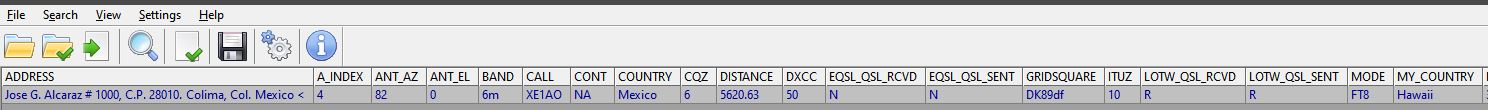
- Capture.JPG (41.7 KiB) Viewed 1754 times
Re: Problem Setting Station Information
Posted: 13 Jun 2020, 08:21
by K2GT
Hi Terry,
Thank you for your reply. I am using version 2.7.0.0. My contacts are from JTDX to JTAlert to Log4OM. However, I maually added a contact, and the results are the same. The program configuration says Hawaii, and has the correct grid, ITU zone, etc, yet the log contact says United States and must be manually modified each time. I am sure I have saved it properly, as the program has been closed and reopened, and the computer rebooted as well. After restarting I have checked the program config and it is correct. I think my next step will be to uninstall and start over.
Gus K2GT
Re: Problem Setting Station Information
Posted: 13 Jun 2020, 08:38
by G4POP
Gus,
Check your settings in the FT programs, if an incoming QSO from an external source like wsjt includes my country data then Log4om will not change it.
So if wsjt says your in USA we won't change it to Hawaii