Page 1 of 1
RDA Award (for example)
Posted: 14 Mar 2021, 16:45
by F6FLU
Hello
I'm not an award fanatic but to try to understand how it works, I look at the RDA award ...
the first thing I do is declare in the "award management" part
a RDA "confirmed" if I have the paper QSL or the QSL via LOTW :
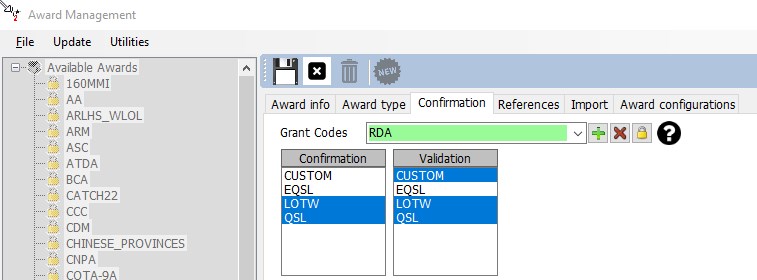
- 2021-03-14_17h31_30.jpg (40.79 KiB) Viewed 2344 times
Then I look at the RDA status in "Awards status" and I see for example that I have a Confirmed QSO on 30M in BR-07
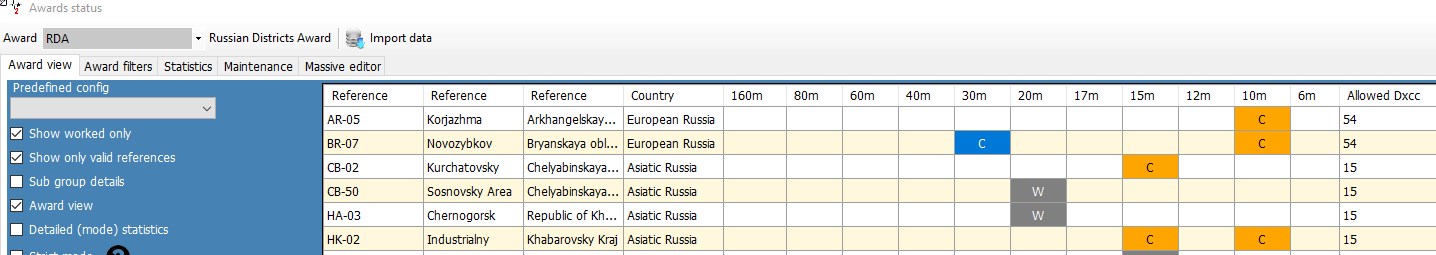
- 2021-03-14_17h29_33.jpg (88.63 KiB) Viewed 2344 times
I click on it to see the detail of this qso
but I have not received the paper QSL nor the QSL LOTW and why it says "Confirmed"
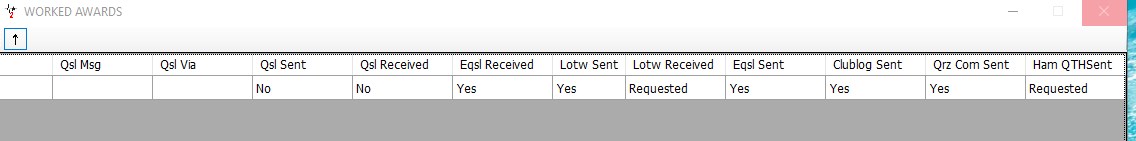
- 2021-03-14_17h30_06.jpg (31.12 KiB) Viewed 2344 times
I'm sure I didn't understand how it works, but if you could explain to me why this QSO is "confirmed" ?
I have other questions on the subject but in order not to confuse I will make other requests.
Thank you
Re: RDA Award (for example)
Posted: 14 Mar 2021, 17:28
by G4POP
It seems that you have changed the required confirmations in the award manager because the default for this award are as shown below.
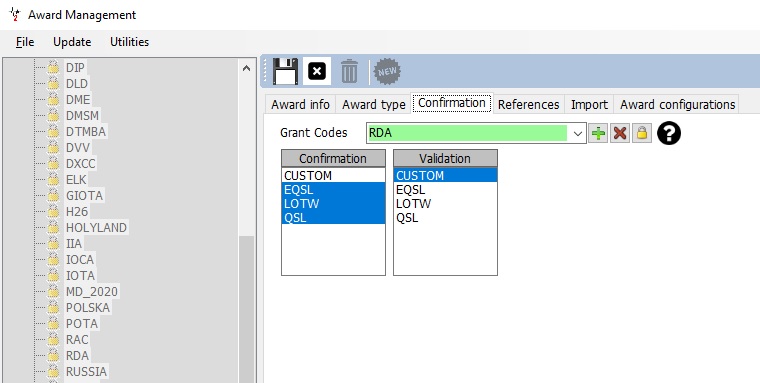
- Untitled.jpg (56.69 KiB) Viewed 2338 times
If you change the award parameters you will need to restart so that the View/award status reflects the changes that you have made.
I have just spent half an hour checking the award and it is working fine but if you disagree then please contact our award manager Claus.
Re: RDA Award (for example)
Posted: 14 Mar 2021, 19:28
by F6FLU
Hello Terry
Yes I restarted ..
who is Claus ?? Thanks
Re: RDA Award (for example)
Posted: 14 Mar 2021, 20:20
by G4POP
F6FLU wrote: 14 Mar 2021, 19:28
Hello Terry
Yes I restarted ..
who is Claus ?? Thanks
OE6CLD Claus Log4OM awards manager
Re: RDA Award (for example)
Posted: 21 Mar 2021, 14:46
by F6FLU
Hello
I sent an email to Claus but no response,
I will try to re-initialize the database
Thanks
Re: RDA Award (for example)
Posted: 21 Mar 2021, 19:25
by OE6CLD
Hi Daniel,
For the RDA only LoTW and QSL xcards are valid, so "Confirmation" should be set to LOTW and QSL. I would recommend to enable the same for "Validation". As Terry mentioned before, if you do any changes in the award please save the award first, then restart.
If this does not help please do the following:
Go to award status and select the RDA award. Next click on the maintenance tab and then click on the "Rescan Award References" button. Depending on the size of the log this may take some time. Then go back to the award view, everything should be correct now.
Please let me know if this has solved your problem.
73
Claus
Re: RDA Award (for example)
Posted: 22 Mar 2021, 07:46
by F6FLU
Hello
Thanks Claus
I Rescan Award references and now that is OK
Thanks Claus
I sent you another email for the second part of my question, I will put the solution here (if we find it) it may help other users
73