Page 1 of 1
Grid Square Stats on Main UI
Posted: 30 May 2022, 12:54
by HB9DBM
Hello All,
Whatever I do, I see always all the Grid related Fields on the Main UI as blue, even when i enter a callsign which i worked several times before on thos particular band.
Goal:
When I enter a 4 or 6 Digit Grid square I'd, like to see correct statistics (based on 4 Character Grid i.e. JN65) like the ones for DXCC, which work perfectly well.
Means I'd like to see wether a Grid is New, New for the actual Band or new for the actual Mode.
What I am missing or doing the wrong way ?
Thanks for any help.
![2022-05-30 14_11_17-LOG4OM 2 v.2.21.1.0 [Profile_ HB9DBM ALL].png](./download/file.php?id=5442&sid=eee69d9920b596f80826dae3faad4760)
- 2022-05-30 14_11_17-LOG4OM 2 v.2.21.1.0 [Profile_ HB9DBM ALL].png (56.87 KiB) Viewed 1405 times
Re: Grid Square Stats on Main UI
Posted: 30 May 2022, 14:51
by G4POP
You should watch the top rows which indicates a new square, square on band and square on mode not with colour coding following the convention depicted on page 34>>> of our user guide
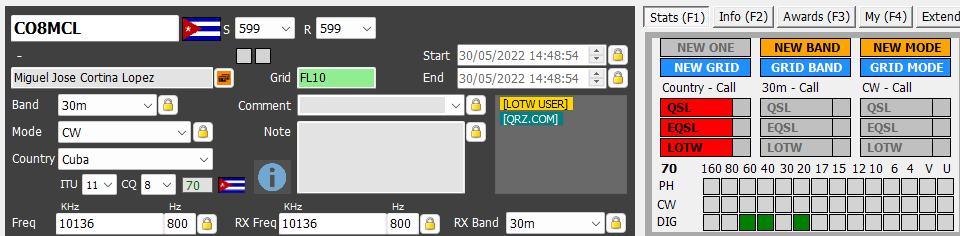
- Screenshot 2022-05-30 154910.png (35.29 KiB) Viewed 1400 times
Re: Grid Square Stats on Main UI
Posted: 09 Jun 2022, 09:33
by ON6AB
I fully understand Mark in his comments. The GRID boxes never change colour. Are they supposed to?
Terry, I'm sorry but I don't understand when you say "you should watch the top row".
As I see it, the top row says NEW ONE / NEW BAND / NEW MODE
Nothing to do with grids...
Also on page 34 of the manual, there is no mention about GRIDS
Are the squares on the second row, namely NEW GRID / GRID BAND / GRID MODE supposed to ever change their (blue) colour?
If so, can you please explain how configure them correctly?
Many thanks,
Re: Grid Square Stats on Main UI
Posted: 20 Jul 2022, 12:04
by ON6AB
Never got an answer on this.
I guess the GRID boxes just don't work...
Re: Grid Square Stats on Main UI
Posted: 20 Jul 2022, 13:19
by G4POP
ON6AB wrote: ↑09 Jun 2022, 09:33
The GRID boxes never change colour. Are they supposed to?
Yes they do change see images below
I don't understand when you say "you should watch the top row".
As I see it, the top row says NEW ONE / NEW BAND / NEW MODE
Nothing to do with grids...
They change colour according to the worked status of the grid reference entered in the input window - If you worked the grid on
band or mode they stay Grey if you have not they change to Orange
If you have NEVER worked the grid NEW ONE changes from Grey to Red
Also on page 34 of the manual, there is no mention about GRIDS
As I stated "
not with colour coding following the convention depicted on page 34>>> of our user guide"
Are the squares on the second row, namely NEW GRID / GRID BAND / GRID MODE supposed to ever change their (blue) colour?
Yes they do change colour as in my examples below.
I have worked OZ1W on the band and mode in that grid square - so all GRID indicators are Grey
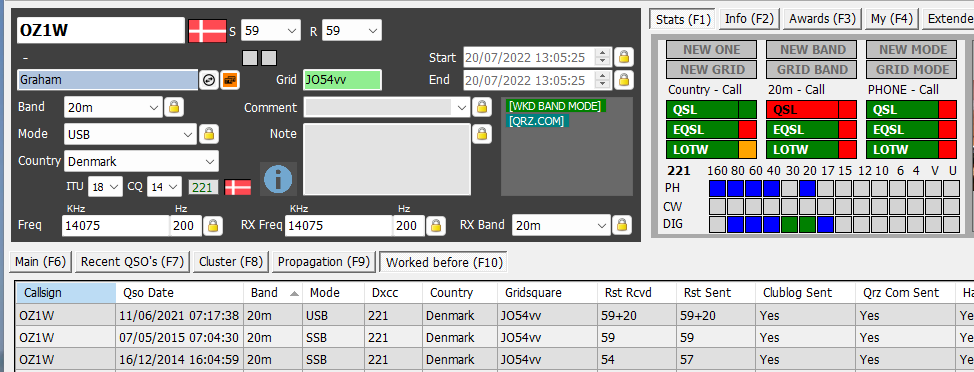
- Colours 1.png (52.85 KiB) Viewed 1057 times
Conversely I have never worked DXCC PZ5 Suriname so clearly I cannot have worked any grid in that country on any band or mode so the GRID indicators tell me that its a NEW ONE for the GRID, BAND and MODE
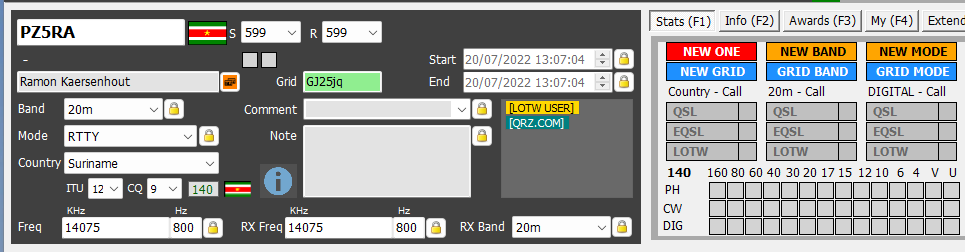
- Colours 2.png (35.41 KiB) Viewed 1057 times
Re: Grid Square Stats on Main UI
Posted: 20 Jul 2022, 13:33
by G4POP
ON6AB wrote: ↑20 Jul 2022, 12:04
Never got an answer on this.
I guess the GRID boxes just don't work...
I dont always see posts and there are many user who could also answer your questions
By the way you did not state which version of Log4OM your using, you should ALWAYS do so because the software changes rapidly and for all we know you could be using a very outdated version!
As an example like the guy who was lambasting me on email last week who consistently claimed to be using the 'Latest version' for a supposed issue but he was using the
very first release of Log4OM NG.
His issue was caused by a change in the web address of an on-line log and we had modified the software year ago to conform with the change of URL - It took a Teamviewer session for me to discover just what version he was using!
Re: Grid Square Stats on Main UI
Posted: 16 Aug 2022, 07:27
by HB9DBM
Hi Terry
Thanks very much for your input. I am really glad to see in theorie Grid Square Colors are working, BUT NOT FOR ME.....
Please see my original post at the very top of this thread, there you see that I worked a certain station (HB7X) several times and still all 3 Grid fields are cyan where they should be gray.
So there must be a problem in my settings, but i struggle to find which setting could cause this... any ideas?