Page 1 of 1
Will not Shut Down
Posted: 08 Aug 2022, 19:03
by N6RSH
Log4OM will not shut down. I have attached a screen shot of the stopped shutdown window. The only way I can completely shutdown the program is to go to the Task Manager and END the task.
Help please.
Steve - N6RSH
Re: Will not Shut Down
Posted: 08 Aug 2022, 19:34
by KI5IO
Steve,
Take a look at your log file ... found at: Help / Open log file
It will likely give you a clue as to error encountered when closing Log4OM.
Also ... go into: Settings / Program Configuration / External Services / LOTW ... and untic the box for Automatic upload on application close.
This will stop the "Auto Upload" of your LOTW Q's when Log4OM closes.
Check to make sure that you have the most current version of TQSL installed on your computer. I've attached a screen clip of the most current version that I have on my PC.
Also ... what version of Log4OM are you using? The current version is: v2.23.0.0
Make sure you have the current versions of both of those APPs.
I'm going to guess that when you turn off LOTW Auto Upload that Log4OM will close without too much delay.
Take those steps and and let me know how you get on.
Re: Will not Shut Down
Posted: 09 Aug 2022, 21:08
by N6RSH
Thank you for the help.
Success!! Un-checking 'Automatic ... close' seems to have solved the problem.
All of my applications are up to date, by the way.
Again thanks. I am looking forward to enjoying Log4OM more in the future. 73,
Steve - N6RSH
Re: Will not Shut Down
Posted: 14 Aug 2022, 07:15
by G4POP
Another happy camper
Re: Will not Shut Down
Posted: 08 Oct 2022, 09:45
by mi0ayr
Guys, have same issue but is there a solution if I want to keep the auto upload to LOTW?
Thanks
Paul
Version number of TQSL and Log4OM would help us!
Re: Will not Shut Down
Posted: 08 Oct 2022, 10:06
by mi0ayr
Apologies,
ver 2.23.0.0
TQSL ver 2.6.5
Re: Will not Shut Down
Posted: 16 Dec 2023, 20:49
by ct1edg
Hi guys i have the same problem. the LOG4OM doesn´t shutdown. i have the autoupload on for the LOTW and i want keep it like that way. If you can help me please let me know. TQSL V2.7.2 - LOG4OM v 2.30.1.0. Best regards
José - CT1EDG
Re: Will not Shut Down
Posted: 07 Jan 2024, 09:08
by w7rjr
I have the same problem and un-ticking the LOTW auto upload does indeed resolve the issue. However, when I attempt to manually upload selected records it says “managed mode” then does nothing. If I attempt it again it says “End LOTW” I can’t find anything in the logs that indicate why that would happen?? Thanks
Re: Will not Shut Down
Posted: 03 Feb 2024, 14:25
by AC0AE
Did you resolve this problem? If so what did you do?
TNX
Bret C / AC0AE
Re: Will not Shut Down
Posted: 05 Feb 2024, 22:31
by AB7R
Same issue here. I looked at the help log and there may have been an issue communicating on the port set for FLDigi. I unchecked the box to activate and tried again. Still the same unable to close issue. I unchecked the auto upload to LOTW....and it closed as expected...but got a runtime error shown in the pic. I shut down and restarted....closed and this time no runtime error. I opened TQSL and it need an update. Did the update and it did not solve the problem. I was hoping the new Log4OM update would have fixed this but apparently not.
Thanks and 73
Greg AB7R
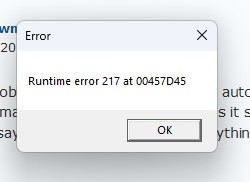
- log4OM.jpg (9.66 KiB) Viewed 4106 times