Page 1 of 2
Award Status SOTA Allowed Dxcc
Posted: 21 Oct 2022, 12:06
by KJ9Z
Please see the included screen capture.
As a new Log4OM user, I imported my contacts from an ADIF file exported from another logging application.
I have 5 SOTA QSO's in Quebec Canada with these references:
VE2/ES-009, VE2/ES-010, VE2/ES-020, VE2/LR-081, VE2/QC-191
In the Award Status UI, these QSO's have a long list of comma separated dxcc codes in the "Allowed Dcxx" field. The "Country" field is blank.
Three other Canadian references right below them have 1 in the "Allowed Dcxx" field and the "Country" field has Canada.
Is the long list of DXCC normal? If not, can it be fixed?
I have been all over the forum and the SOTA website for a clue.
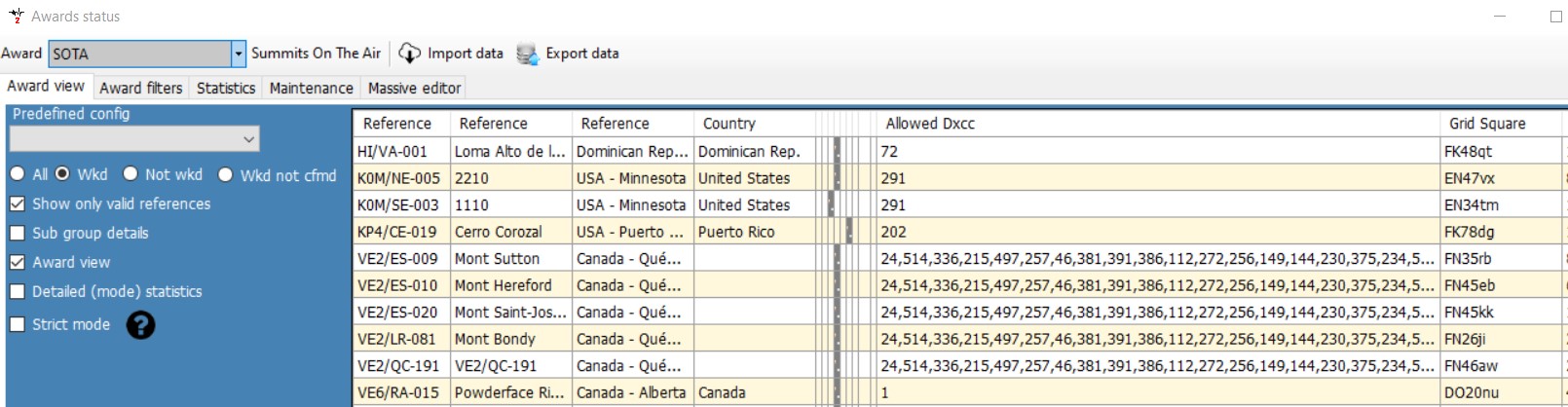
- Allowed Dxcc.jpg (181.69 KiB) Viewed 1529 times
Re: Award Status SOTA Allowed Dxcc
Posted: 21 Oct 2022, 13:21
by G4POP
Normally would be out of view to right if you had the statistics matrix columns at the correct width, try widening the mode columns
What version of Log4OM are you using - help/about
Using same SOTA ref it does not show multiple DXCC's here, see below

- Screenshot 2022-10-21 162514.png (2.87 KiB) Viewed 1519 times
As the data was imported instead of direct input to Log4OM? could be the imported data has the wrong DXCC codes, check the ADIF exported from the other software
Re: Award Status SOTA Allowed Dxcc
Posted: 21 Oct 2022, 15:30
by KJ9Z
I deliberately narrowed the band columns to fit the screen capture into the post. I wanted to show the Allowed Dxcc column with the comma separated dxcc zones. Those 5 records have a few dozen dxcc zones in that field. I would expect them to have only dxcc zone 1 like the other Canadian QSO's.
It appears there is something wrong with those 5 records, but I cannot figure it out. I don't know if those particular SOTA references are actually allowed in all those zones or not?
Re: Award Status SOTA Allowed Dxcc
Posted: 21 Oct 2022, 15:32
by G4POP
KJ9Z wrote: 21 Oct 2022, 15:30
I deliberately narrowed the band columns to fit the screen capture into the post. I wanted to show the Allowed Dxcc column with the comma separated dxcc zones. Those 5 records have a few dozen dxcc zones in that field. I would expect them to have only dxcc zone 1 like the other Canadian QSO's.
It appears there is something wrong with those 5 records, but I cannot figure it out. I don't know if those particular SOTA references are actually allowed in all those zones or not?
I just edited my reply please read again
Just edit the DXCC value for those 5 QSO's
What program did you import from?
Re: Award Status SOTA Allowed Dxcc
Posted: 21 Oct 2022, 16:05
by KJ9Z
I originally exported from XMLog.
I am not sure how to edit the dxcc for those five. I went to QSO manager and made sure the country is Canada, but I don't see where to check the specifc value of the dxcc.
I just deleted all 5 records.
I downloaded them again from XMLog and checked the ADIF for dxcc and all are # 1.
I uploaded the ADIF to Log4OM again, but the field still has dozens of comma separated dxcc and the Country field is blank.
Re: Award Status SOTA Allowed Dxcc
Posted: 21 Oct 2022, 16:32
by G4POP
Send me the XMLog ADIF file by email please
Re: Award Status SOTA Allowed Dxcc
Posted: 21 Oct 2022, 16:56
by KJ9Z
Two files via email just now.
Thanks
Re: Award Status SOTA Allowed Dxcc
Posted: 21 Oct 2022, 19:13
by KJ9Z
I just deleted one of the records again and entered it again manually. The field still has the same dozens of comma separated dxcc and the Country field is still blank.
Re: Award Status SOTA Allowed Dxcc
Posted: 21 Oct 2022, 19:15
by G4POP
KJ9Z wrote: 21 Oct 2022, 16:56
Two files via email just now.
Thanks
Well I am baffled because I import the two ADIF files that you sent me without issues and you can see the result below.
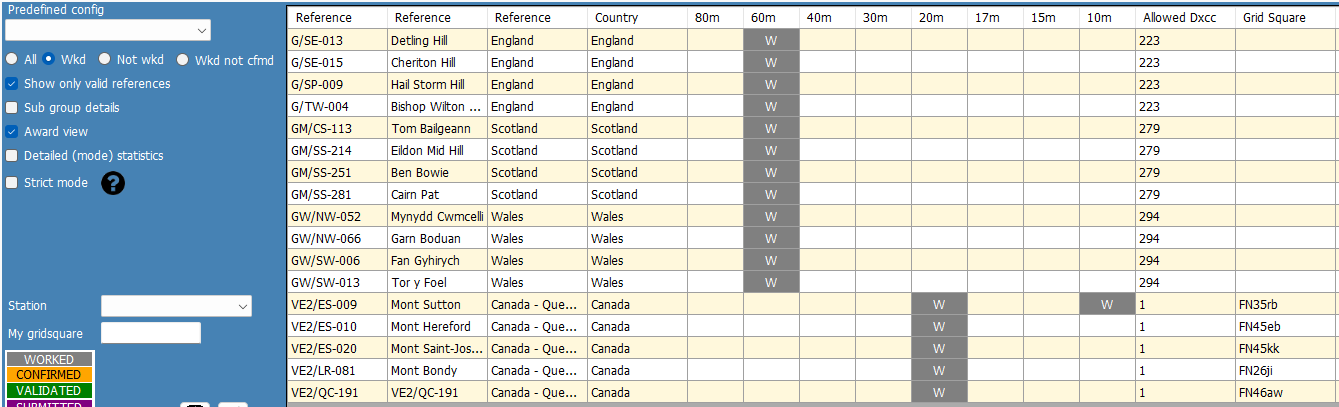
- SOTA IMPORT.png (55.99 KiB) Viewed 1496 times
You still have not stated exactly what version number of Log4OM your using - See help/about
So edit the DXCC field either in the QSO manager or individually in the recent QSO's grid and the issue will be resolved
Re: Award Status SOTA Allowed Dxcc
Posted: 21 Oct 2022, 19:57
by KJ9Z
I did type it in a previous reply - I swear ... But I don't see it ???
Version 2.23.0.0