Page 1 of 2
METAR DATA not loaded
Posted: 24 Dec 2022, 17:12
by iz5fsa
Hi OMs and MRY XMAS to you and QRA.
No METAR station in dropdown menu, neither nothing happens if I run maintenance -> reload metar data.
Have I missed some pre-install step? I'm in JN53OS and LIRQ is the Florence Airport ID, the nearest one.
Thanks for help.
--
73 de Leo IZ5FSA
Re: METAR DATA not loaded
Posted: 24 Dec 2022, 18:14
by KI5IO
iz5fsa wrote: 24 Dec 2022, 17:12
Hi OMs and MRY XMAS to you and QRA.
No METAR station in dropdown menu, neither nothing happens if I run maintenance -> reload metar data.
Have I missed some pre-install step? I'm in JN53OS and LIRQ is the Florence Airport ID, the nearest one.
Thanks for help.
--
73 de Leo IZ5FSA
Leo,
Look at your log file and see if you note any ERROR messages after the METAR data does it's update request.
I was experiencing similar yesterday or the day before, but another Alpha team member found that the FAA servers for the data were 'down'. Not sure why or precisely how long, but it was also during the start and time of the first severe weather hit that we got over here.
FWIW ... my METAR is working FB today and I also did an update request and have not noted any error messages in my log file.
Re: METAR DATA not loaded
Posted: 27 Dec 2022, 03:53
by va3vf
This feature has never worked for me since its introduction. I'm 18 miles or so from YOW (or CYOW), Canada's capital airport.
My location is correct in the station information. No error messages in the log. That said, there sure is a problem. See the attached:
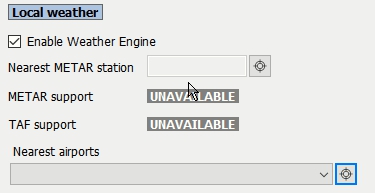
- 1.jpg (32.58 KiB) Viewed 4356 times
The 'Nearest METAR station' is blank, even after clicking on the location box. The next two lines show UNAVAILBLE. The 'Nearest airports' pull down menu is empty, even after clicking on the location box.
I use Windows 10 and I allow both location access on the PC and allow apps to access my location.
Re: METAR DATA not loaded
Posted: 27 Dec 2022, 09:24
by iz5fsa
I have to say yhat I'm using a PORTABLE version and that I have enabled Weather Data in config.
Thena I have this line in log file multiple ways in the actual day log:
2022-12-27 09:19:45.4517 ERROR: [#=zPUV8kVlXCdfvjSiPoqxVVwqAgFYS][MoveNext] : [EXCEPTION] Riferimento a un oggetto non impostato su un'istanza di oggetto. System.NullReferenceException: Riferimento a un oggetto non impostato su un'istanza di oggetto. in L4ONG.WEATHER.WeatherEngine.#=zPUV8kVlXCdfvjSiPoqxVVwqAgFYS.MoveNext()
Maybe a possible error for only PORTABLE VERSION?
73 de Leo IZ5FSA
Re: METAR DATA not loaded
Posted: 27 Dec 2022, 16:49
by va3vf
iz5fsa wrote: 27 Dec 2022, 09:24
Maybe a possible error for only PORTABLE VERSION?
I don't see any error messages and I use the portable version as well.
Re: METAR DATA not loaded
Posted: 28 Dec 2022, 08:17
by G4POP
It works perfectly here are you clicking the small round icon or in the field should be the icon to right of the fields
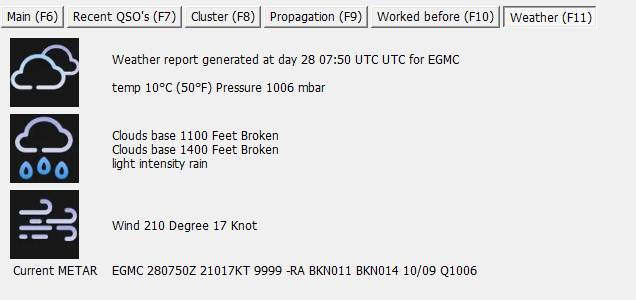
- METARS.png (39.25 KiB) Viewed 4311 times
Re: METAR DATA not loaded
Posted: 06 Jan 2023, 10:33
by iz5fsa
I've re-installed again but no METAR DATA AVAILABLE...
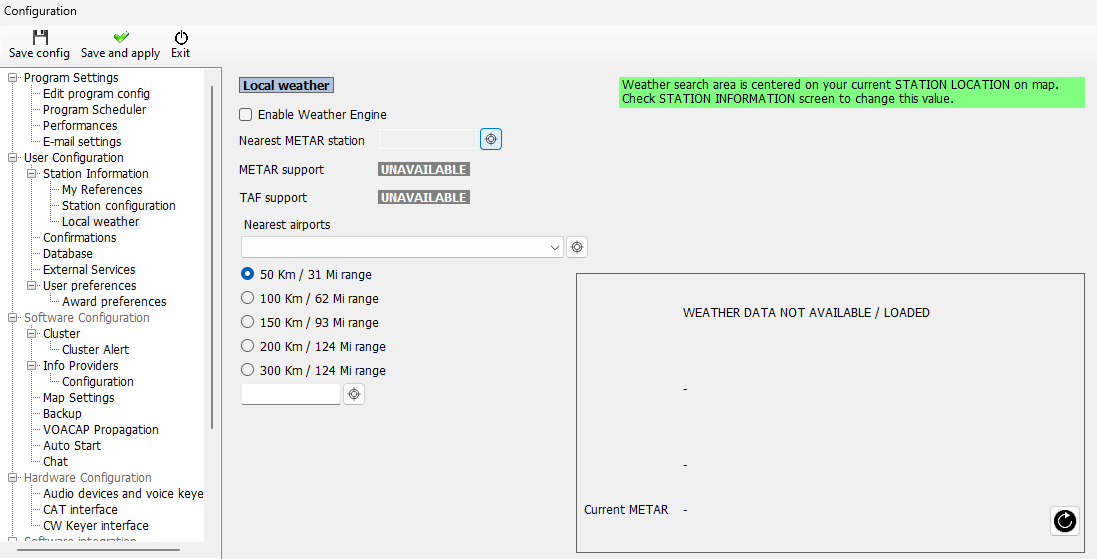
- METAR ERROR.png (53.91 KiB) Viewed 4264 times
I have LIRQ Firenze Airport very near... is there something else debug option to set to help in solving problem?
---
73 de Leo IZ5FSA
Re: METAR DATA not loaded
Posted: 06 Jan 2023, 14:53
by DF5WW
In your Screenshot [Enable weather engine] is NOT enabled. If not enabled no METAR Data will be loaded.
Re: METAR DATA not loaded
Posted: 27 Jan 2023, 15:07
by iz5fsa
It's about 3 weeks I have weather enabled, but no METAR it's still answering : METAR data unavailable...
Re: METAR DATA not loaded
Posted: 28 Jan 2023, 01:54
by WR0H
iz5fsa wrote: 27 Jan 2023, 15:07
It's about 3 weeks I have weather enabled, but no METAR it's still answering : METAR data unavailable...
The data is available so it's not a problem on the reporting end.
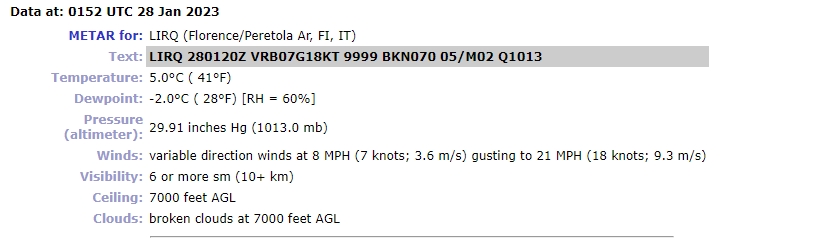
- Clipboard01.jpg (70.13 KiB) Viewed 4117 times