Page 1 of 3
QSO edit window
Posted: 04 Apr 2023, 17:11
by f8nhf
Hello
I have just started with LOG4OM and I have some configuration difficulties
the tabs edit QSO/My station / My QTH / QSL info / Attachments are not filled in, see screenshots
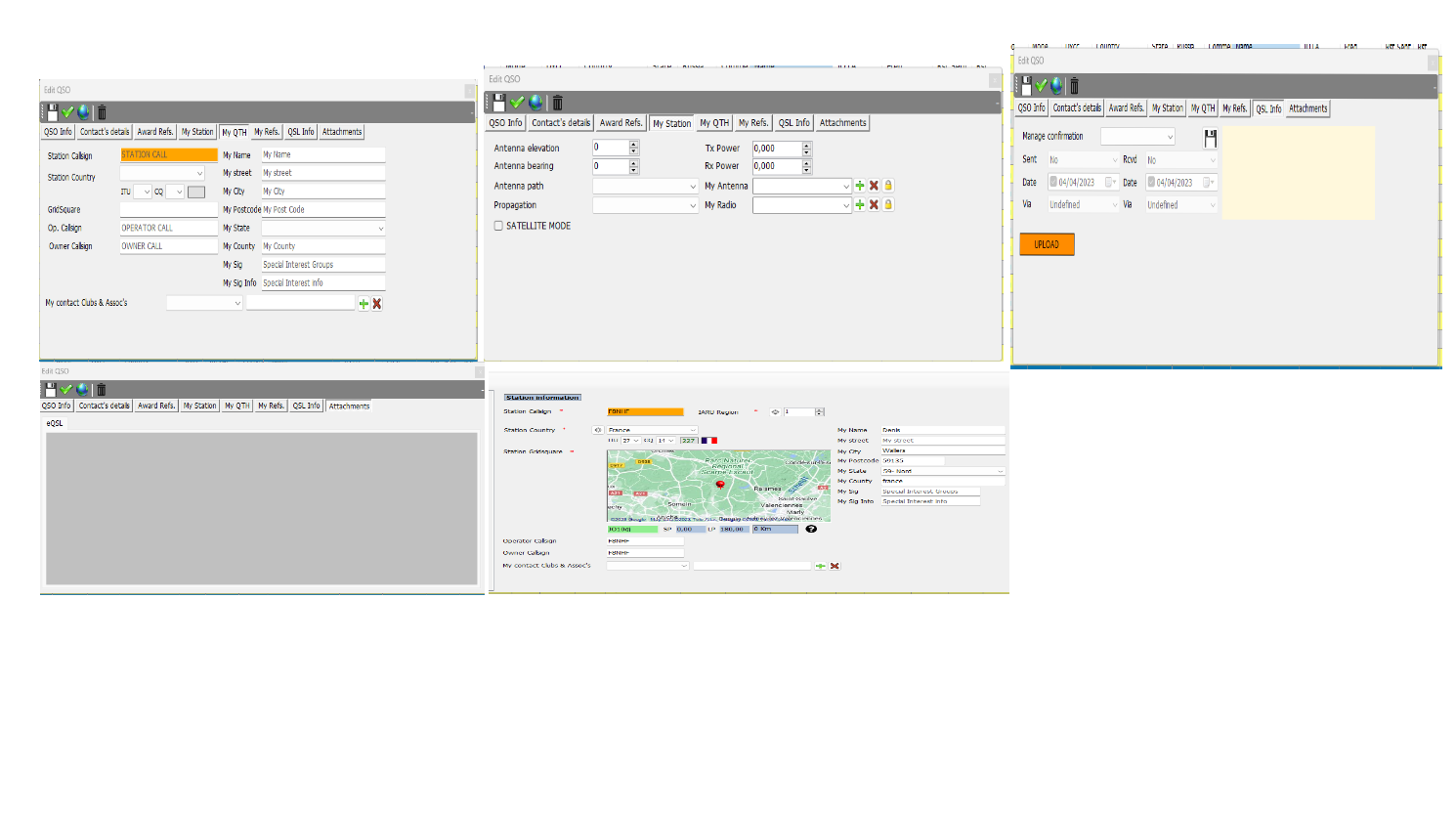
- log4om config.png (169.24 KiB) Viewed 1240 times
I have also attached the User configuration / Station Information window
Thank you for your help
73 Denis F8NHF
Re: QSO edit window
Posted: 04 Apr 2023, 20:06
by KD0ZV
So this is when you double click a QSO you have made under "Recent QSO's (F7)" ?
Re: QSO edit window
Posted: 04 Apr 2023, 21:02
by F6FLU
Hello Rich
It was me who worked with Denis F8NHF
Yes this happens when you double-click on the QSO (F7) I don't know why everything is fine with me and we have the same settings
In addition there is a problem with the QSLs (eQSL ClubLog QRZCom and HamQTH) are no longer uploaded automatically but are only uploaded when you leave Log4OM
We do not understand what is happening because we have exactly the same settings and for me everything works perfectly
So I don't know what to do, we need help

thanks in advance
Re: QSO edit window
Posted: 05 Apr 2023, 13:46
by KD0ZV
Well I dont know about the blank QSO edit as I have not seen that.
However, the not uploading QSOs to online resources is an incoming connection issue most likely. Need to run the latest software and the incoming connection need deleted. Just because they appear correctly does not mean they are working. Must be removed and re-added. Simple to do with the new presets at the bottom.
You can test by manually logging a QSO in the main UI and see if it uploads that way. If just contacts coming from JT programs then its incoming connection problem.
Download the beta version on the download page ( 2.27.1.2 beta) at this time.
Re: QSO edit window
Posted: 05 Apr 2023, 16:53
by f8nhf
Hello Rich
I have just downloaded the Beta version
now the fields are filled in
but I tested by manually recording a QSO in the main user interface and no QSO is uploaded this way
for the incoming connection which must be deleted I don't know how to do it I will wait that our friend Dan F6FLU takes the hand on the PC to make this test
Thanks for your help
73 Denis F8NHF
Re: QSO edit window
Posted: 05 Apr 2023, 18:00
by KD0ZV
Sounds like you have more than an incoming connection issue.
What service are you trying to upload to?
Regarding connections. For future reference you can start by referring to the user manual. You will need to go to the program and go to Help> User Guide> English (force update)
Page 216 shows you how to add connections. Please DELETE the ones that are already there and add per instructions in the manual.
It only takes about 30 seconds to delete the old and add a new connection. Use the presets at the bottom for JTalert or WSJT or whatever program you are running.
Re: QSO edit window
Posted: 06 Apr 2023, 02:20
by f8nhf
Hello RICH
here I followed the help page 216 deletion and creation
the problem remains the same no upload to QSL services when closing the log everything is loaded
copy of the log
73 Denis F8NHF
Re: QSO edit window
Posted: 06 Apr 2023, 06:42
by G4POP
Use No instead of requested and try again
The three 'Confirmations' videos I did on YouTube might help
Re: QSO edit window
Posted: 06 Apr 2023, 08:39
by f8nhf
Hello Terry
I have just passed the QSO in NO it is still not sent when closing the log everything is loaded
my configuration is the same as on the videos
copy of the log
73 Denis F8NHF
Re: QSO edit window
Posted: 06 Apr 2023, 08:55
by G4POP
Please try an upload from the qsl manager