Page 1 of 1
LOG4OM doesn't populate info when JTAlert is configured
Posted: 21 Jul 2023, 03:15
by N8GMZ
Hi All,
I just recently installed JTAlert and configured it with WSJT-X. Part of configuring JTAlert is to change the UDP address from 127.0.0.1 to 224.0.0.1 so the address can be shared, I believe, with other programs.
However, when I do this, LOG4OM no longer sees the active QSO happening in WSJT-X and remains blank while the QSO is happening so it doesn't pull up any info or the call sign.
I see no option to specify the address in the LOG4OM Incoming UDP settings, only the port.
I tried to re-broadcast the UDP data through JTAlert but was unsuccessful. I also set up a secondary UDP in WSJT-X and tried linking LOG4OM to that but LOG4OM did not see that and all the fields remained empty.
I'm running 32-bit windows 7 and using Version 2.28.0.0 of LOG4OM, Version 2.6.1 of WSJT-X, and a copy of JTAlert I downloaded just today.
Can someone help me out with this? Thanks!
Re: LOG4OM doesn't populate info when JTAlert is configured
Posted: 21 Jul 2023, 06:56
by G4POP
N8GMZ wrote: 21 Jul 2023, 03:15
I just recently installed JTAlert and configured it with WSJT-X.
Part of configuring JTAlert is to change the UDP address from 127.0.0.1 to 224.0.0.1 so the address can be shared, I believe, with other programs.
Where did you get that information from it was not from us? Have you tried following the Log4OM user guide instructions?
Re: LOG4OM doesn't populate info when JTAlert is configured
Posted: 21 Jul 2023, 20:34
by N8GMZ
G4POP wrote: 21 Jul 2023, 06:56
N8GMZ wrote: 21 Jul 2023, 03:15
I just recently installed JTAlert and configured it with WSJT-X.
Part of configuring JTAlert is to change the UDP address from 127.0.0.1 to 224.0.0.1 so the address can be shared, I believe, with other programs.
Where did you get that information from it was not from us? Have you tried following the Log4OM user guide instructions?
JTAlert specifies a multi-cast local address. LOG4OM only seems to work with the address set to 127.0.0.1, which is a local address that does not support multi-cast. See attachment.
My issue is that there is no dialog box in the LOG4OM UDP settings to specify the address, only the port, so changing WSJT-X's UDP address from default to a multi-cast address, as specified by JTAlert in their installation instructions from the default of 127.0.0.1, bricks LOG4OM.
You can change the address in JTAlert, you can change the address in WSJT-X, but you can't change it in LOG4OM. Or if you can't I can't seem to find where.
I spend hours trying different things and finally gave up and came here. If there is no solution, I will have to move to a different logger for the long-term.
Re: LOG4OM doesn't populate info when JTAlert is configured
Posted: 21 Jul 2023, 22:54
by WT0DX
I believe the message flow you are looking for is WSJT-X -> JTAlert -> Log4OM.
Here is how that is set up on my system. Note that I use a multicast address in WSJT-X (as recommend by JTAlert) which also allows me to use GridTracker and other software.
WSJT-X Configuration:
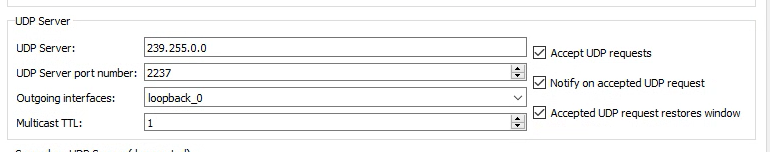
- Capture1.PNG (49.6 KiB) Viewed 1751 times
JTAlert Log4OM Configuration:
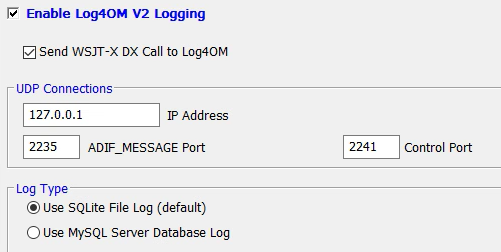
- Capture2.PNG (65.26 KiB) Viewed 1751 times
Log4OM Configuration (2nd line):

- Capture3.PNG (90.06 KiB) Viewed 1751 times
73 Bill WT0DX
Re: LOG4OM doesn't populate info when JTAlert is configured
Posted: 21 Jul 2023, 23:02
by N8GMZ
WT0DX wrote: 21 Jul 2023, 22:54
I believe the message flow you are looking for is WSJT-X -> JTAlert -> Log4OM.
Here is how that is set up on my system. Note that I use a multicast address in WSJT-X (as recommend by JTAlert) which also allows me to use GridTracker and other software.
WSJT-X Configuration:
Capture1.PNG
JTAlert Log4OM Configuration:
Capture2.PNG
Log4OM Configuration (2nd line):
Capture3.PNG
73 Bill WT0DX
Thank you!
I will try that and report back.
Re: LOG4OM doesn't populate info when JTAlert is configured
Posted: 21 Jul 2023, 23:33
by N8GMZ
It looks like that did it! Much appreciated!
Re: LOG4OM doesn't populate info when JTAlert is configured
Posted: 26 Jul 2023, 07:21
by IW3HMH
Listening on multicast in in the list.
Will require a couple of changes as the UDP logic is shared and spawned through threads to every listening service, so will require extensive work to be enhanced.
Re: LOG4OM doesn't populate info when JTAlert is configured
Posted: 02 Aug 2023, 14:03
by WB8AM
WT0DX wrote: 21 Jul 2023, 22:54
I believe the message flow you are looking for is WSJT-X -> JTAlert -> Log4OM.
Here is how that is set up on my system. Note that I use a multicast address in WSJT-X (as recommend by JTAlert) which also allows me to use GridTracker and other software.
Thank you Bill! Follow up question; did you need to point JTAlert to your SQLite log file or is the UDP push sufficient for Log4OM?
73, Brian WB8AM