Page 1 of 1
Callsign Mapping
Posted: 09 Oct 2023, 08:05
by EI2GLB
HI All
I know I asked this before but this time I can't seem to get it to work,
W8S is showing as US and not Swains isl,
I have clicked update on everything numerous times to no avail,
JTAlert and JTDX both see it as Swains, as does QRZ,
I have QRZ.com as primary source and external source for realtime,
Is there a manual way to edit the cty file like you can do on JTDX
Thanks
Trevor
EI2GLB
Re: Callsign Mapping
Posted: 10 Oct 2023, 14:24
by EI2GLB
To answer my own question as no one else did,
There is an issue with W8S on QRZ.com where it maps to the US and not Swains,
Seemly there is no option for Swains island when creating a QRZ page,
Re: Callsign Mapping
Posted: 10 Oct 2023, 15:01
by KI5IO
Trevor,
I use QRZ.com as my primary lookup and W8S works/displays FB.
Are all your databases up to date? I note in my display that there is an item that notes an exception from Clublog.
Direct lookup at QRZ.com also is showing valid information.
Screen clip below is from the W8S lookup at my Log4OM installation.
.
Re: Callsign Mapping
Posted: 10 Oct 2023, 15:52
by IW3HMH
There is a clublog callsign exception that works in that case, as shown in the last screen.
Is your clublog database updated?
Re: Callsign Mapping
Posted: 10 Oct 2023, 22:35
by EI2GLB
Hi Daniele
I have clicked update many times so I think so??
I will try to update again,
73
Trevor
EI2GLB
Re: Callsign Mapping
Posted: 10 Oct 2023, 22:46
by EI2GLB
So I did some some adjustments to the info providers configuration and now it is working,
I had CTY as #1 now I have external,
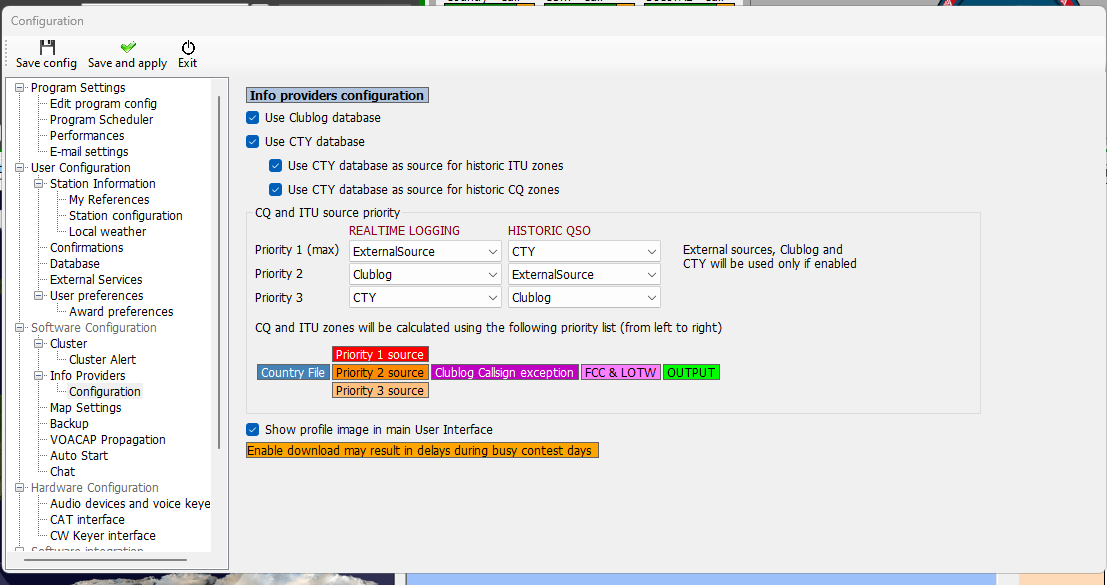
- Screenshot 2023-10-10 234149.png (73.07 KiB) Viewed 1948 times
Thank you for the reply,
73
Trevor
EI2GLB
Re: Callsign Mapping
Posted: 11 Oct 2023, 19:51
by KI5IO
Trevor,
What version of Log4OM are you using? With such adjustments it appears you are not using the "current" version of Log4OM.
Lele made many changes in some releases ago one had to do with the order selection of the Info Providers as they kept getting selected in orders that messed up with the proper search sequence.
You should update to: V 2.29.0.0
Here is what the current Info Providers Configuration screen looks like: