Is there a conversion program?
I am trying to migrate my database to V2 from 1.
Current database is in a dropbox file
I created a new database in V2 (Following the Instructions on Pg. 13 of the User Manual)
No file shows up in the when I try to export ADIF file, obvioulsy since the Dbase is in SQLte format
Thanks in advance for the help
SQLte to ADIF
- G4POP
- Log4OM Alpha Team
- Posts: 11592
- Joined: 21 Jan 2013, 14:55
- Location: Burnham on Crouch, Essex UK
Re: SQLte to ADIF
Having created a database in Version 2 you need to import an ADIF file into Version 2 or add new QSO's otherwise the new database is empty!kd2ewo wrote: 27 Feb 2020, 06:09 Is there a conversion program?
I am trying to migrate my database to V2 from 1.
Current database is in a dropbox file
I created a new database in V2 (Following the Instructions on Pg. 13 of the User Manual)
No file shows up in the when I try to export ADIF file, obvioulsy since the Dbase is in SQLte format
Thanks in advance for the help
Once there are QSO's in the new database you can then export QSO's using File/Export ADIF
Did you read the quick start guide, user guide or watch the YouTube videos?
73 Terry G4POP
Re: SQLte to ADIF
Here is what is in my Drop Box:
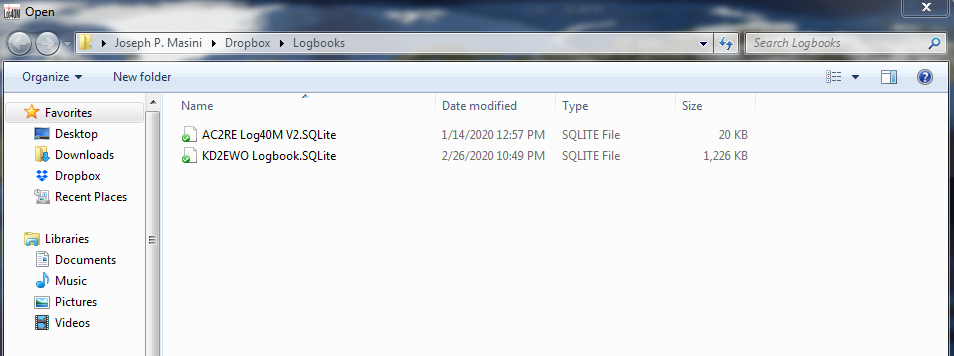
The new database base file is the AC2RE one
The old File is the KD2EWO which has all my QSOs sine I have been licensed, and used by Log40m.
Is there an ADIF file somewhere? Or can I create one from the old program? When I search my computer there is no ADIF files.
Thanks Terry
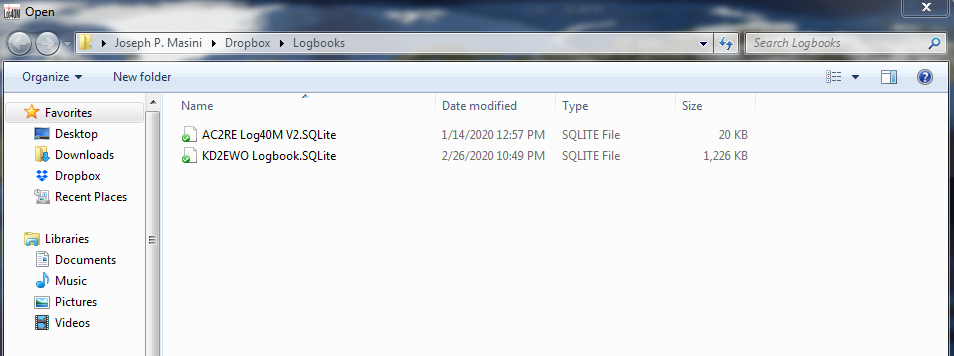
The new database base file is the AC2RE one
The old File is the KD2EWO which has all my QSOs sine I have been licensed, and used by Log40m.
Is there an ADIF file somewhere? Or can I create one from the old program? When I search my computer there is no ADIF files.
Thanks Terry
- G4POP
- Log4OM Alpha Team
- Posts: 11592
- Joined: 21 Jan 2013, 14:55
- Location: Burnham on Crouch, Essex UK
Re: SQLte to ADIF
As I already said FILE/EXPORT ADIF
If all else fails read the user guide!
If all else fails read the user guide!
73 Terry G4POP
Re: SQLte to ADIF
The ADIF File was in my Fldigi log files. (Fldigi.files/logs)
I tried to import the files but said database not good.
I then deleted the database I created for V2
I then created a new database in V2 and imported the files.
It all worked and up loaded.
Whew.
Thanks Terry
I tried to import the files but said database not good.
I then deleted the database I created for V2
I then created a new database in V2 and imported the files.
It all worked and up loaded.
Whew.
Thanks Terry
Re: SQLte to ADIF
The recommended route (in the Manual!) is to run Log4OM V1, then from within V1 - EXPORT your entire V1 QSO log to an Adif file. Then import that file into V2, after creating a new log file in V2.
Doug - W7DRM
Doug - W7DRM
Doug - NN7D
Gig Harbor, WA, USA
Gig Harbor, WA, USA
Re: SQLte to ADIF
That's was the problem I had I was unable to export to an ADIF file. I tried but did not work for me.W7DRM wrote: 02 Mar 2020, 01:19 The recommended route (in the Manual!) is to run Log4OM V1, then from within V1 - EXPORT your entire V1 QSO log to an Adif file. Then import that file into V2, after creating a new log file in V2.
Doug - W7DRM
Re: SQLte to ADIF
You were unable to export from V1? Please be as specific as you can. Error message, when you click THIS, you get THAT? We can only go by your words, and any screen shots which might help.
Doug - NN7D
Gig Harbor, WA, USA
Gig Harbor, WA, USA
