Page 2 of 3
Re: Adding “Distance” value
Posted: 27 Feb 2020, 18:07
by DF5WW
On my end all is fine, also editing the locator and the distance will be calculated. B.t.w. most time
we habe 4 digit locators from WSJT-X/JTDX but from time to time also 6 digit locators. Both showing
correct distance in my log. Only when no locator is provided the distance not eill be calculatet when
the QSO is logged ....
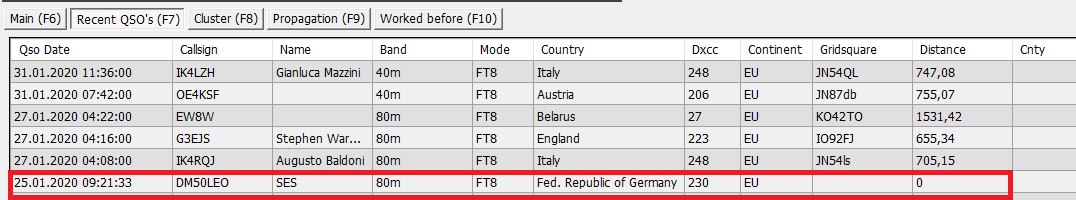
- 1.png (19.06 KiB) Viewed 6263 times
But if you can find out the locator and open the edit window you can fill it in. Hit the save button after
done and the distance will be calculated and F7 tab refreshes automatically ......
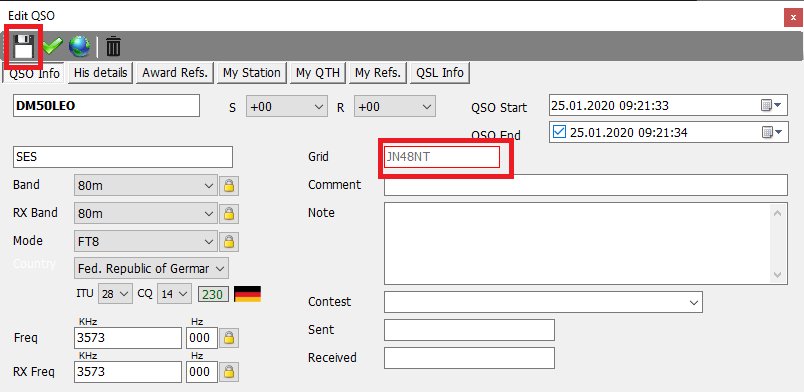
- 2.png (21.75 KiB) Viewed 6263 times
That was edited and after refreshing i see the calculated distance in F7
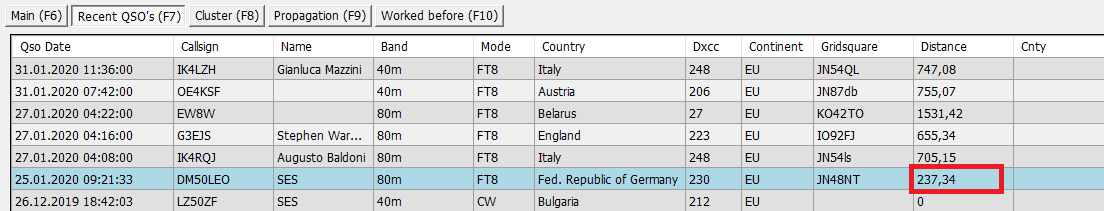
- 3.png (21.54 KiB) Viewed 6263 times
Re: Adding “Distance” value
Posted: 27 Feb 2020, 18:09
by DF5WW
kd0zv wrote: 27 Feb 2020, 18:06
Correct me if I am wrong.
But I think Log4OM only calculates from center of country to center of country? It might use a grid but I think that grid is in the center of country.
Does Log4OM handle WSJT data differently?
If WSJT-X and/or JTDX don´t provide a grid Log4OM calculate nothing. it´s only an ADIF UDP Message
which will stored in the log as is. Calculation from the middle of the country only works when you log
directly in the main UI and in a lookup no grid is provided.


Re: Adding “Distance” value
Posted: 27 Feb 2020, 18:40
by G4POP
kd0zv wrote: 27 Feb 2020, 18:06
Correct me if I am wrong.
But I think Log4OM only calculates from center of country to center of country? It might use a grid but I think that grid is in the center of country.
Does Log4OM handle WSJT data differently?
It only does that if the grid ref is missing
Re: Adding “Distance” value
Posted: 27 Feb 2020, 19:50
by KD0ZV
Thanks Terry, that is good info. Makes some stuff fall together now

Re: Adding “Distance” value
Posted: 27 Feb 2020, 23:07
by IU4MTO
KI5IO wrote: 27 Feb 2020, 17:53
WSJT-x and JTDX only provide the 4-digit grid/locator codes.
Yes .. and ....this is what happens:
- I import into log4om the adif file created from WSJT-x, and there are only 4 digits
- I edit the QSO and I add the last two digits ... typically from QRZ.com or hamqth.....
- I update the qso and therefore I have the complete 6 digit WWL
After all this, the distance still is .... 0 !
73
Fabrizio
Re: Adding “Distance” value
Posted: 28 Feb 2020, 12:10
by 2E0GJH
DF5WW wrote: 27 Feb 2020, 18:07
On my end all is fine, also editing the locator and the distance will be calculated.
Thanks Juergen, can you perhaps chat with Terry and Daniele and find out what the design behaviour is?
If it IS supposed to update as you have seen then I’ll try and work out why mine isn’t.
If it ISN’T supposed to update then perhaps Daniele could consider that a feature request?
Thanks, Graeme.
Re: Adding “Distance” value
Posted: 28 Feb 2020, 14:41
by DF5WW
Hi Fabrizio & Graeme ....
i can report only what happens with the latest Alpha release so please check out for the next official
release. Think a lot of issues are solved.


Re: Adding “Distance” value
Posted: 28 Feb 2020, 15:10
by DF5WW
IU4MTO wrote: 27 Feb 2020, 23:07
KI5IO wrote: 27 Feb 2020, 17:53
WSJT-x and JTDX only provide the 4-digit grid/locator codes.
Yes .. and ....this is what happens:
- I import into log4om the adif file created from WSJT-x, and there are only 4 digits
By the way Fabrizio, why you importing the ADIF from WSJT-X ? Did you not have setted up
direct logging from WSJT-X via UDP support as mentioned in the user guide ?. If WSJT-X send
a 4 digit grid you will have a distance if you have setted up your own grid in the Log4OM
setup. I am using JTDX and log via JTalert and all is fine there to but have also tested for
the A-Team direct logging from WSJT-X without using JTalert, also no problems.
The difference between 4 and six digits are max. 90 km, so i not edit a 4 digit to a 6 digit
yet if i receive only a 4 digit one.


Re: Adding “Distance” value
Posted: 28 Feb 2020, 15:16
by G4POP
I bet he uses ADIF monitor which does not provide the same interfacing, always best to follow our user guide!!
Re: Adding “Distance” value
Posted: 28 Feb 2020, 23:27
by 2E0GJH
DF5WW wrote: 28 Feb 2020, 14:41
i can report only what happens with the latest Alpha release
Perfect thanks Juergen, that's the missing piece of the puzzle right there - sounds like all will be well on an upcoming release. Thanks for your help.